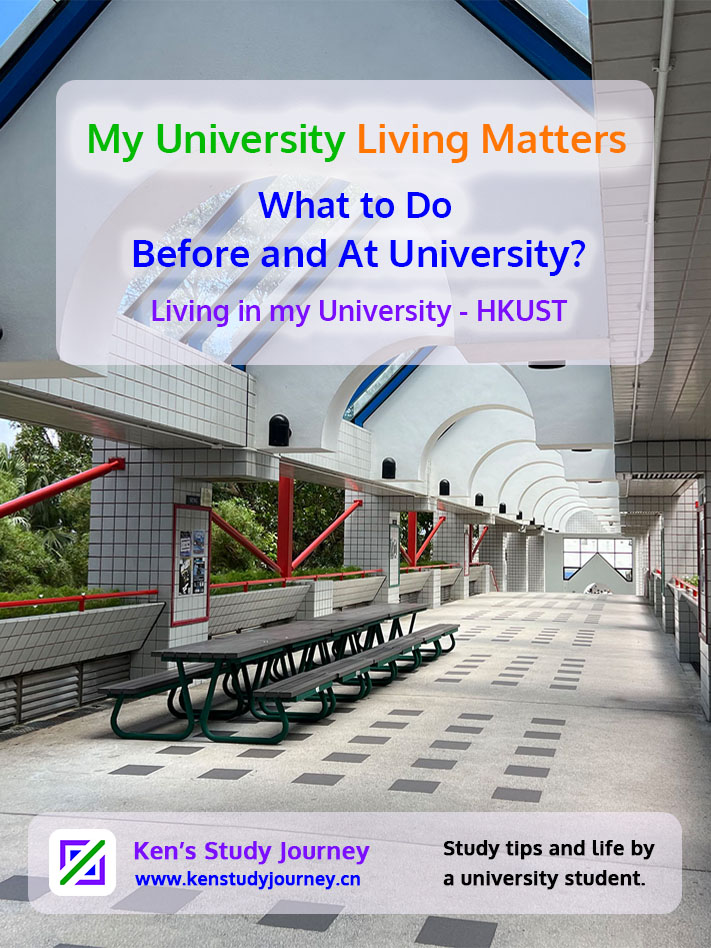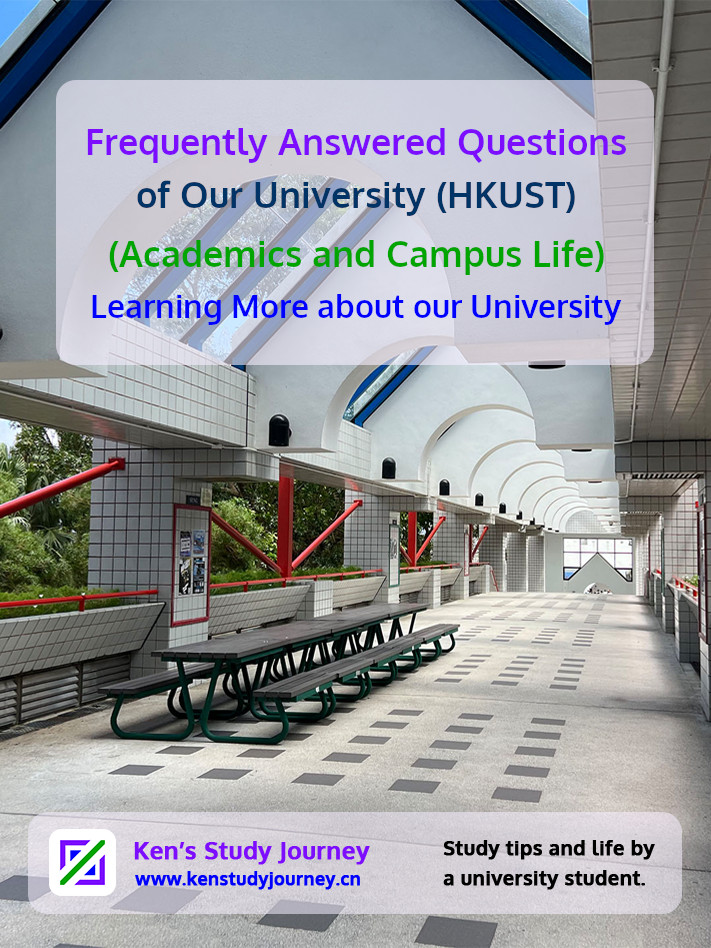Do you know is HKUST an open campus to the public? Is it close to mountain⛰️ or sea🌊? In this article, I will tell you the secrets🔑 (FAQs) behind our university.
As mentioned in my other articles, university is quite different↔️ from high school. Students can learn more about our university life to be well-prepared.
I will share some common questions🙋♂️, my comprehensive answers💬 with some personal examples, and some useful links🔗 to our university website🌎.
Most questions below are only related to our Clear Water Bay (Hong Kong) campus.
Starting from January 2025, new articles on Ken's Study Journey hide details behind the "Learn More" buttons.
If you wish, you can click it to learn more and have a try.
Hiding Details behind "Learn More" Buttons
Personally, I tend to explain things into detail like technical people. I always want to keep and express my personality.
However, this will make my articles not reader-friendly.
To solve this conflict, Ken's Study Journey self-invented "Learn More" button for more details since 2025.
Great! This is the hidden detail to be shown after clicking the "Learn More" button. You can do the same below.
Overview
In this FAQ, I will split into a number of categories, including:
- Campus and Living 🏫
- Study and Academics 🧑🎓
- IT Services 🖥️
- Accommodation 🏘️
- Extra-curricular Activities 🎉
- Living in Hong Kong 🛍️
Why I Wrote this Article?
Originally, I wrote a PDF file namd "HKUST FAQs" mainly for my university counsellors in high school, parents, friends in August 2023 when bored.
At the end of this month, I decided to share it to the public in this article.
Latest Updates
I may update this page from time to time (throughout my university journey) for the latest information.
- There was a slight increase (by HK$0.3) for the bus fare (e.g., KMB; routes 91 and 91M) since 5 Jan. 2025.
- The university ITSC Department was renamed to ITSO in January 2025.
- Simplified answers to each question.
- Since 2024, our School of Engineering (SENG) started offering Department-based Admission mode.
Campus and Living
Is HKUST an open campus?
Yes ✅
Our HKUST campus (Clear Water Bay, Hong Kong campus) is an open campus👋 where everyone, including visitors and tourists, can enter.
We don’t❌ need to tap our university card🪪 when entering and leaving our campus.
Hiding Details behind "Learn More" Buttons
Personally, I tend to explain things into detail like technical people. I always want to keep and express my personality.
However, this will make my articles not reader-friendly.
To solve this conflict, Ken's Study Journey self-invented "Learn More" button for more details since 2025.
However, the following places are not open to the public (university card required):
- Library 📚
- Learning Commons (Library LG1 Floor) 📝
- Halls (Dormitories) 🏡
- Sport Facilities 🏃
- LG5 Student Amenities (for Student Societies) 🎉
- Laboratories 🧪
- Computer Barns (Room/Lab) 🖥️

HKUST Library LG5 Entrance
Its Guangzhou Campus (since 2022) is not an open campus where visitor registration is required.
Another university with an open campus in Hong Kong is HKBU (Hong Kong Baptist University) near Kowloon Tong Station (Kwun Tong Line and East Rail Line).

HKUST Seafront
HKU (The University of Hong Kong) used to be an open campus.
Since 1 May 2024, however, it implemented Tourist Flow Management🚧 requiring online registration in advance (limited daily quota).
Therefore, there may be more visitors to our HKUST campus.
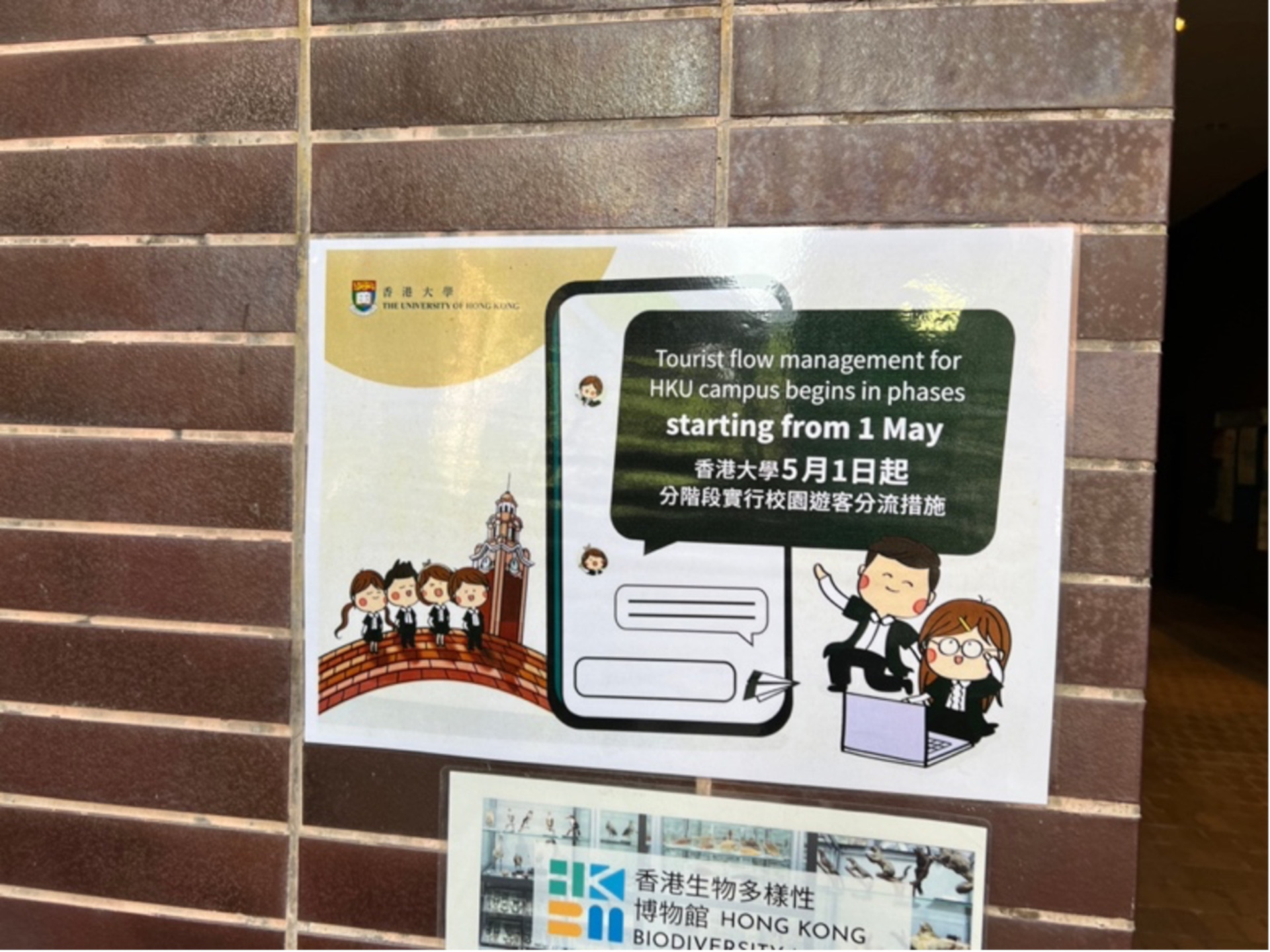
HKU Tourist Flow Management
Are there any open days?
Our university is already an open campus, but hidden facilities (like the Library and Laboratory) will also be open to the public on a day - Information Day.
It’s usually between September and November each year for Hong Kong universities.
Apart from the hidden facilities, there will be guides and activities🔍 for the public.
For more information, please be mindful of the Undergraduate Admissions page on the university website🌎 (hkust.edu.hk for HKUST) from August to October.



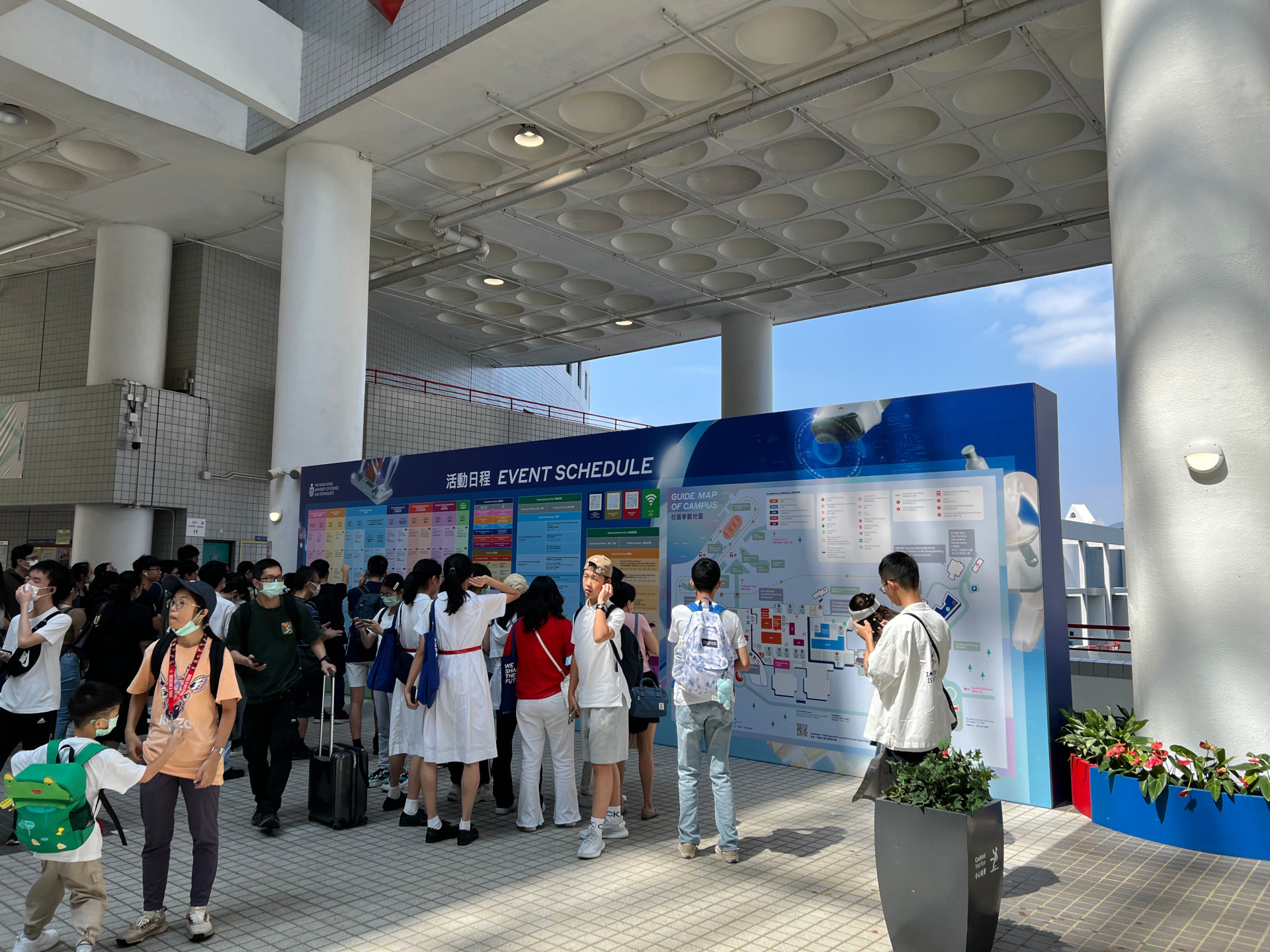
HKUST 2023 Information Day
How is the transportation at your university? Does it have metro (MTR) connected?
Unfortunately, our university isn’t close to a metro (MTR) station.
However, there are some MTR stations with direct bus routes to HKUST (fast with 10-min ride). For example:
- Hang Hau (Tseung Kwan O Line) (closest, most commonly used)
- Choi Hung (Kwun Tong Line)
Hiding Details behind "Learn More" Buttons
Personally, I tend to explain things into detail like technical people. I always want to keep and express my personality.
However, this will make my articles not reader-friendly.
To solve this conflict, Ken's Study Journey self-invented "Learn More" button for more details since 2025.
Note: Fares (prices) shown below are for reference only and subject to change.
Buses to HKUST From Hang Hau Station (Exit from Exit B):
- Bus: 91M ($7.1; to HKUST South Gate)
- Minibus: 11 ($8.1; to HKUST South Gate)
- Minibus: 11M ($6.0; to HKUST North Gate)
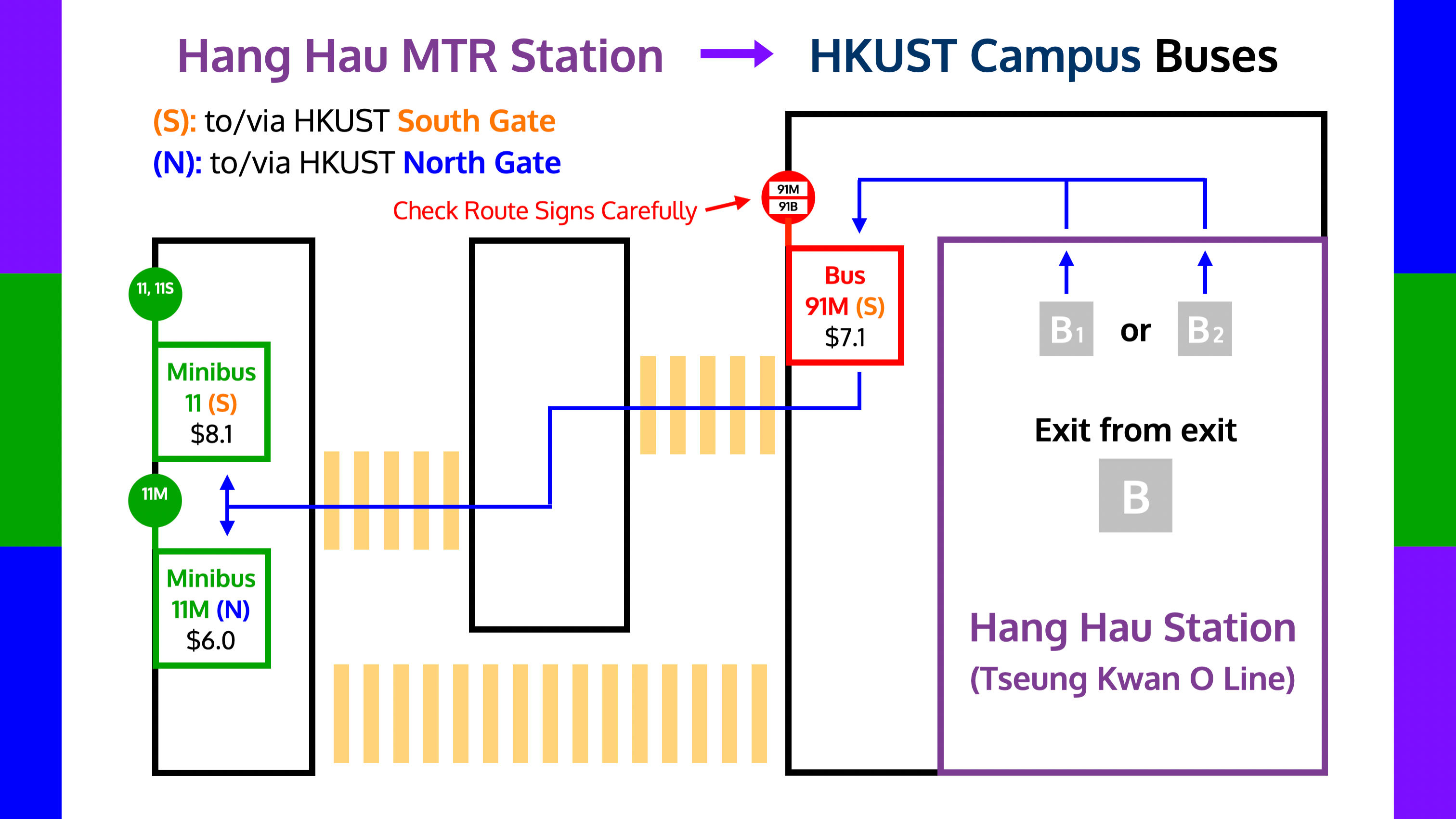
Direct Buses to HKUST from Hang Hau Station
Buses to HKUST From Choi Hung Station (Exit from Exit C2):
- Bus: 91M ($7.1; to HKUST North Gate)
- Bus: 91 ($8.4; to HKUST North Gate)
- Minibus: 11 ($8.1; to HKUST North Gate)
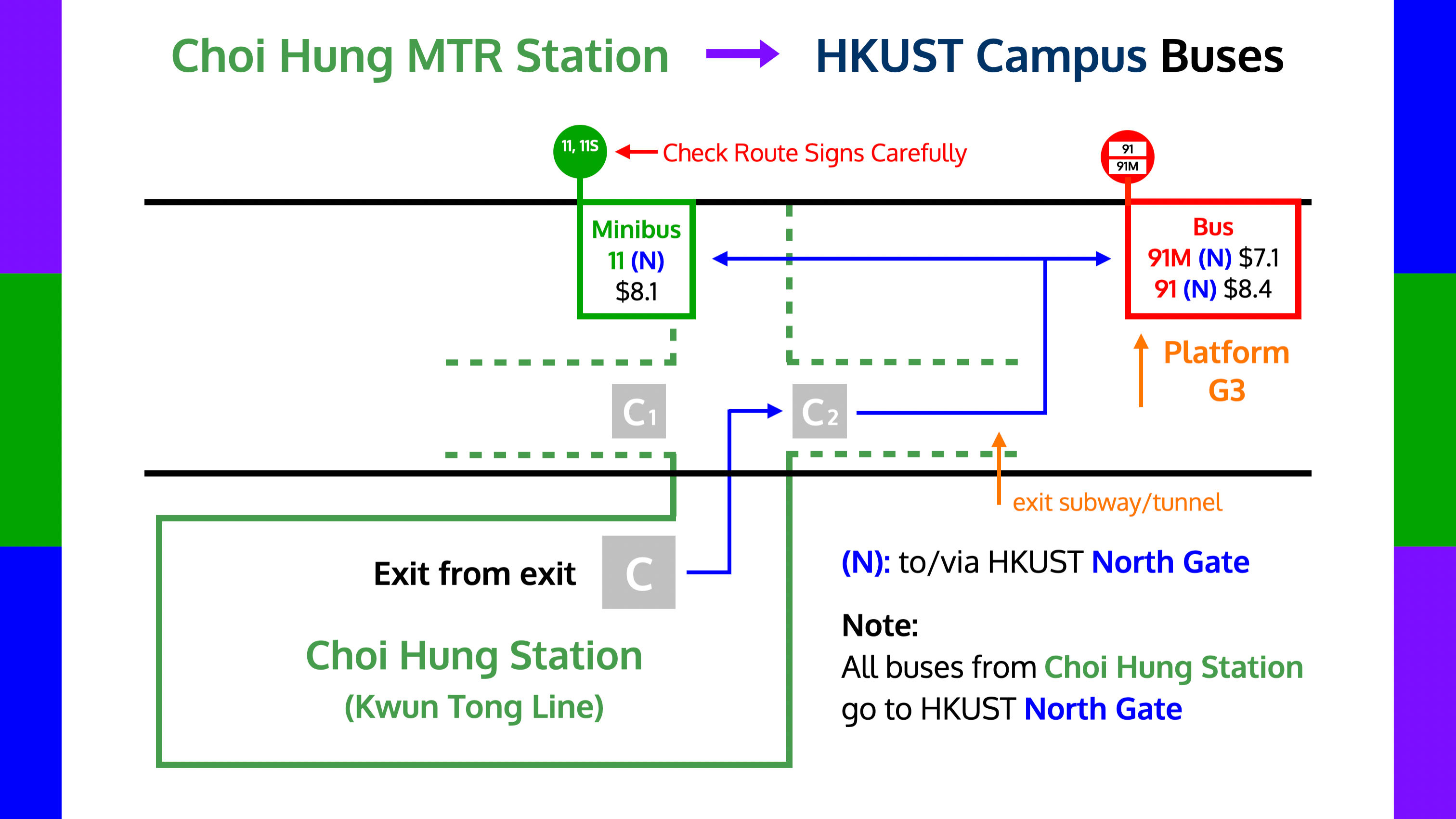
Direct Buses to HKUST from Choi Hung Station
Check the train directions carefully when taking MTR Tseung Kwan O Line back to HKUST Campus, whether to Po Lam (correct) or LOHAS Park (wrong).
Many students made a mistake:
Rushing onto the Tseung Kwan O Line train without checking directions, which may end up in LOHAS Park (NOT Hang Hau).
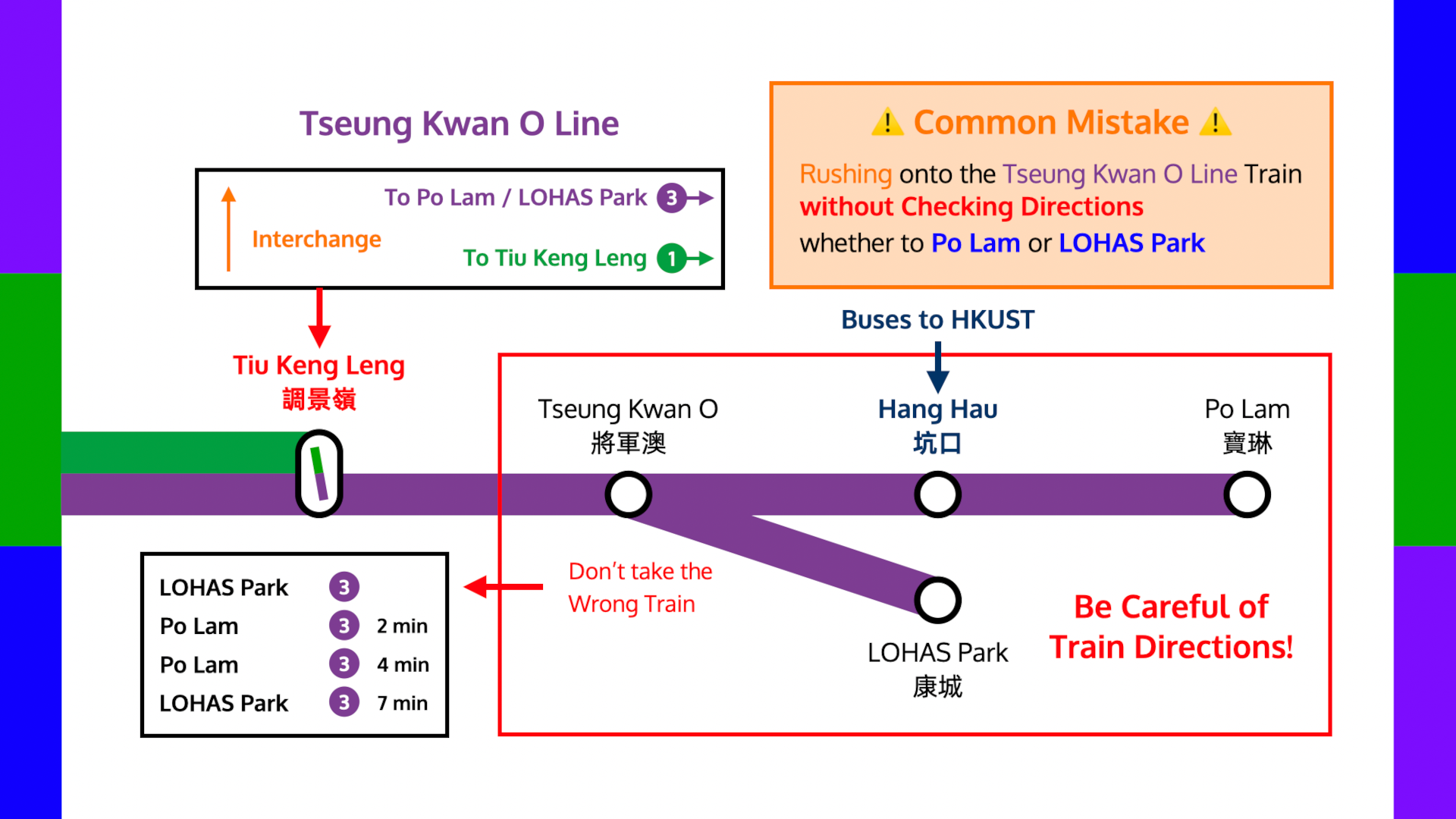
Common Mistake: Rushing into Train Without Checking Directions
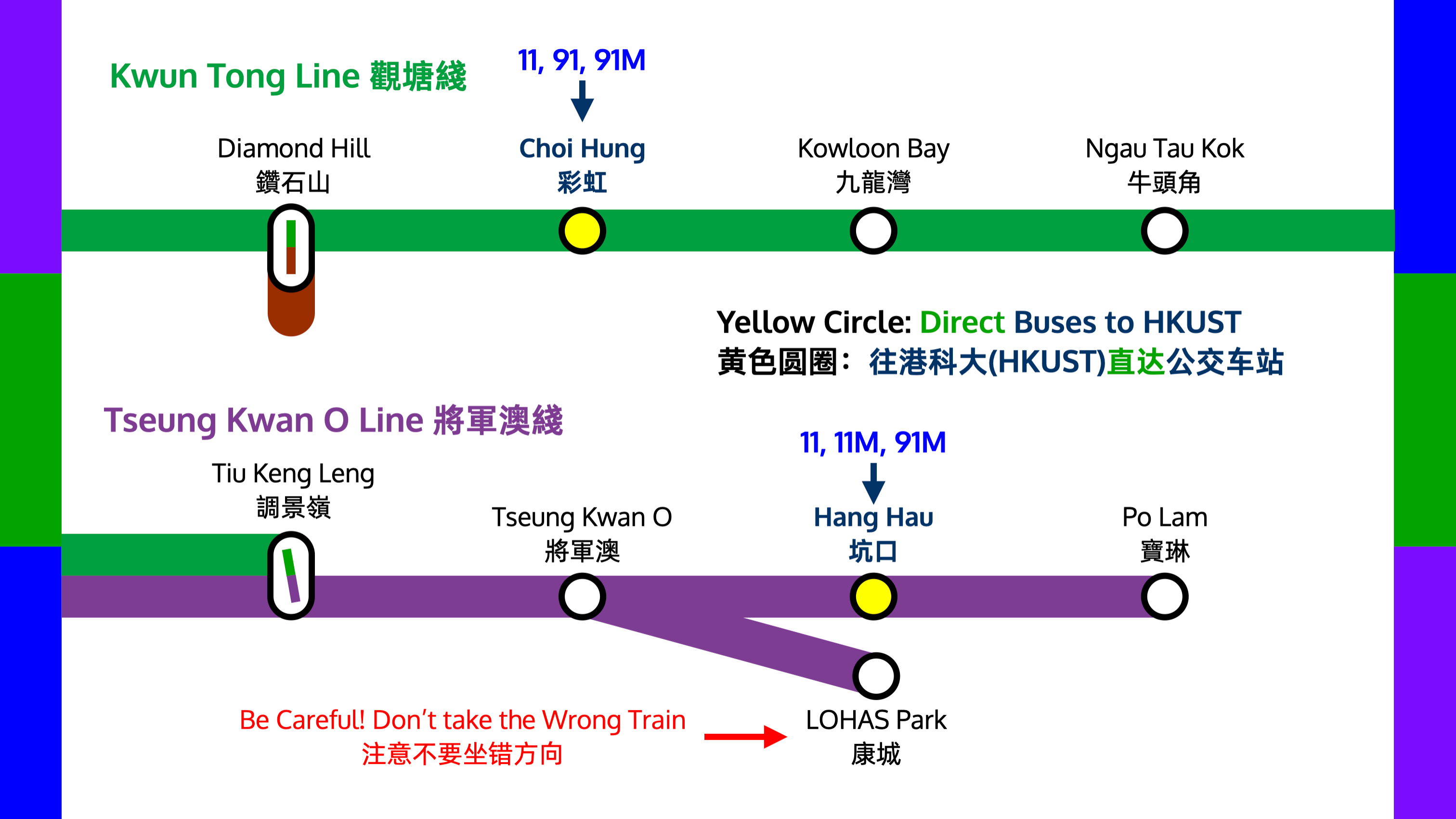
Closest MTR Stations to HKUST Campus
What are the differences between North and South Gates?
They are close to different campus buildings and different parts of Hong Kong.
The North Gate is close to:
- Red Sundial (an iconic sculpture of HKUST)
- Administrative Building
- Academic Building
- Library
- Halls (Student Dormitories)
The South Gate is close to:
- LSK (Lee Shaw Kee) Building (for Business School)
- CYT (Cheng Yu Tong) Building (for Laboratories)
- Shaw Auditorium (for Performances and Large Events)
Both gates have Bus Stations (to different directions of Hong Kong) and Taxi Stand.
Personally, I use the North Gate more often as it’s closer to the Library and Halls.


HKUST North Gate Bus Stop & Taxi Stand
Is your campus close to a mountain or a sea?
Yes ✅
Our HKUST campus lies on a mountain⛰️ and is close to the sea🌊 (Port Shelter). It’s on the Eastern side of Hong Kong.
The two gates (North and South Gates) lie at the top of the mountain.
Whether in Academic Building, Library, Hall (Dormitory) or campus roads, there is always the seaside view.
I usually go down to Seafront enjoying the natural sound🔊, view🌊 and air💨 from the sea. Then climb up the mountain🏃 for daily exercise (my Daily Exercise Route).
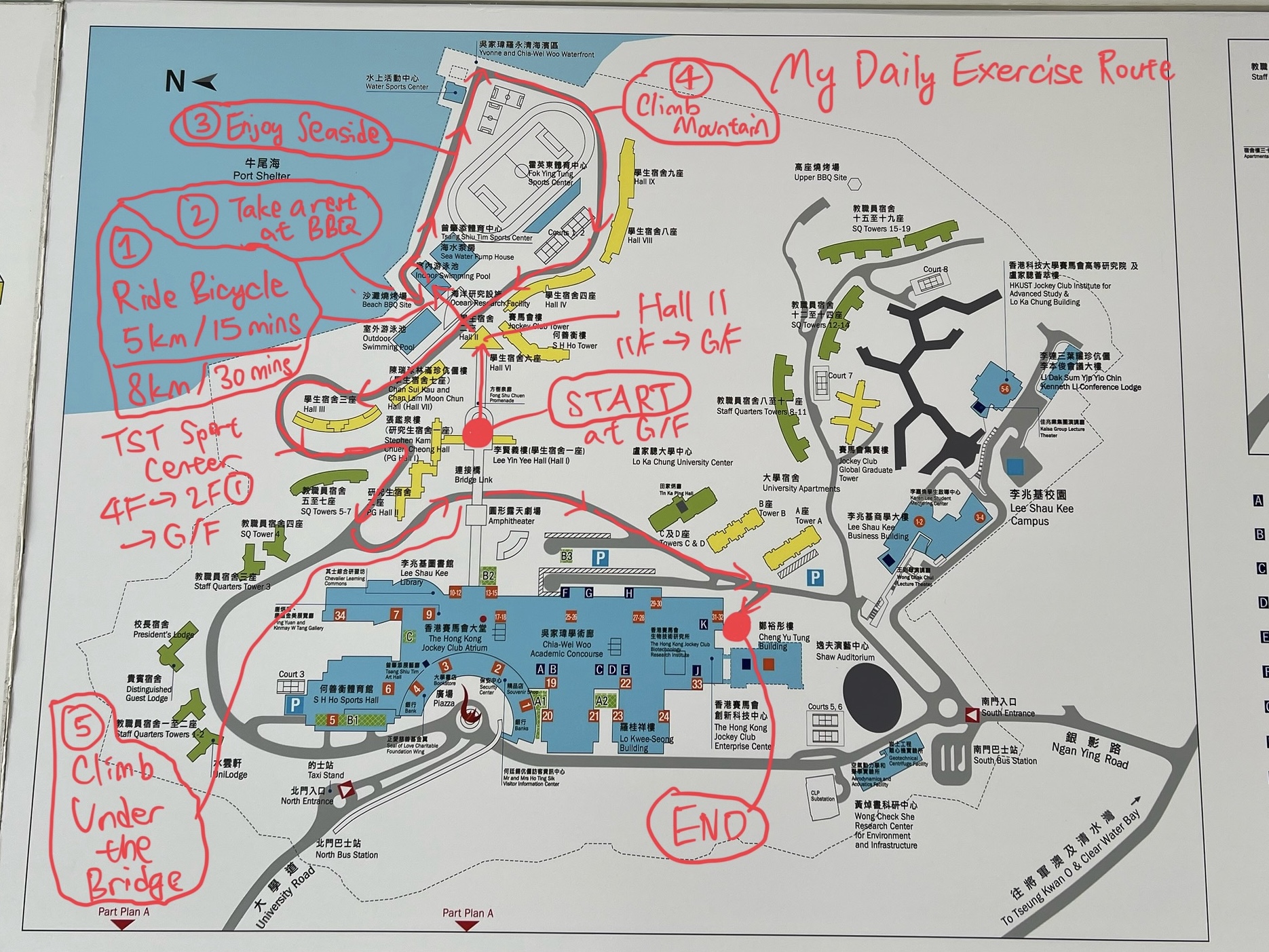
My HKUST Daily Exercise Route
Does your campus have tourist attractions or highlights?
Yes ✅
There are many things attracting visitors and tourists.
For example:
- Red Sundial 🗼 near North Gate: An iconic sculpture of HKUST.
- Observation Deck 🔭 near Atrium (North Gate): Enjoying the seaside view.
- One-World Fountain ⛲️ near LG7 Restaurants: Enjoying the water flow like the Internet.
- Seafront 🌊: Playing sports, enjoying fresh air and relaxing.
Hiding Details behind "Learn More" Buttons
Personally, I tend to explain things into detail like technical people. I always want to keep and express my personality.
However, this will make my articles not reader-friendly.
To solve this conflict, Ken's Study Journey self-invented "Learn More" button for more details since 2025.
For more information, you can look at our university website.
Like tourist attractions, some items might be simple (so many people may just glance at them) but have special meanings.
For example, at our university's Red Sundial🗼, we can see a Vertical Line between 2 and 3 (ideally) from the top⬇️ at 2:30 pm (14:30) during sunny weather☀️.
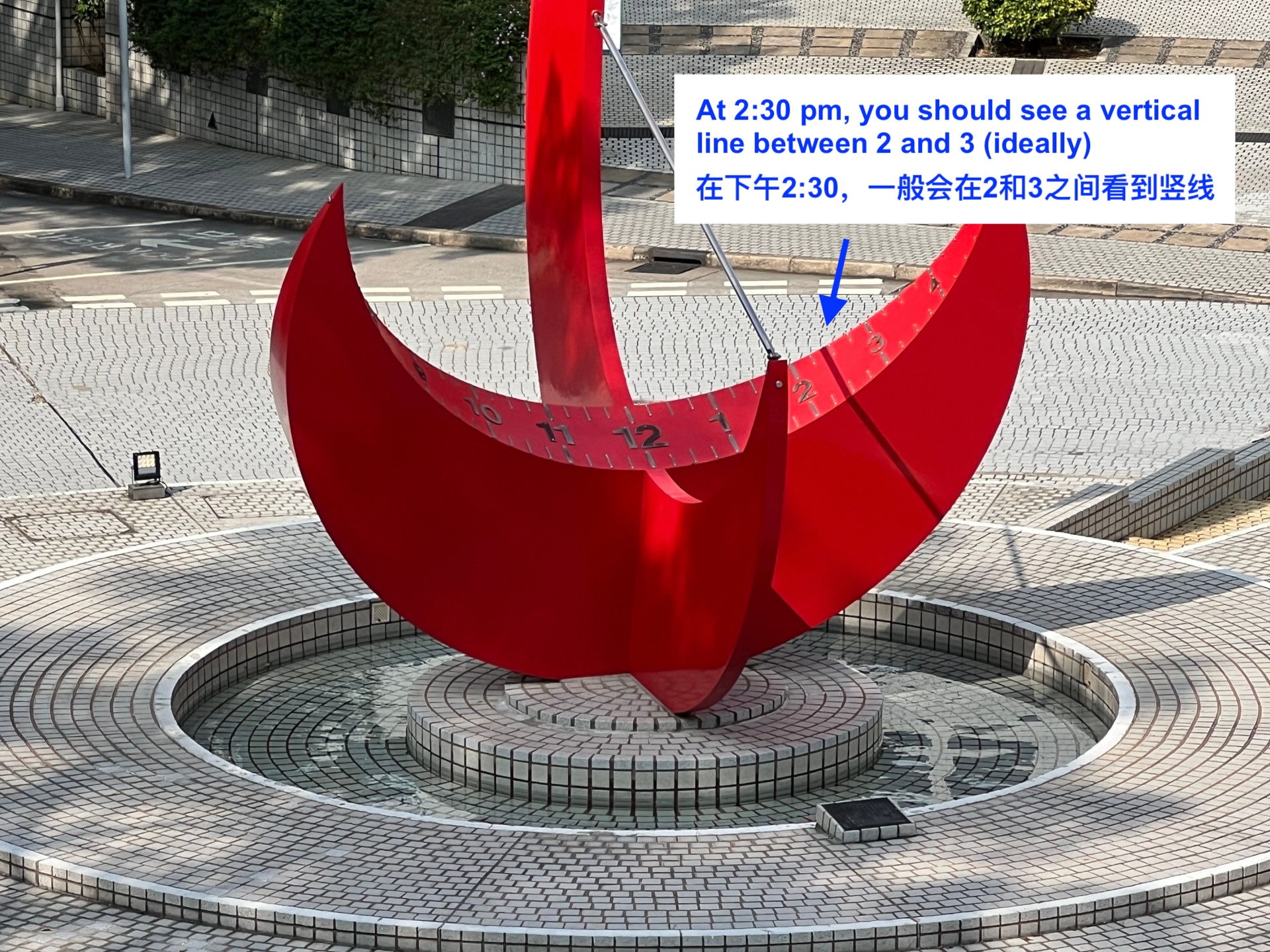
Vertical Line on HKUST Red Sundial at 2:30 pm


HKUST Red Sundial & Seafront
Are there any sports facilities on your campus? Are they free?
Yes ✅
Our university has a range of sports facilities (usually at Seafront). For example:
- Table Tennis Room 🏓
- Badminton/Tennis Court 🏸🎾
- Playground 🏃⚽️
- Swimming Pool 🏊
Unlike some other universities, our facilities are free💸, but we need to tap our university card🪪.
Hiding Details behind "Learn More" Buttons
Personally, I tend to explain things into detail like technical people. I always want to keep and express my personality.
However, this will make my articles not reader-friendly.
To solve this conflict, Ken's Study Journey self-invented "Learn More" button for more details since 2025.
There are 2 fitness centres, including:
- Seafront (with swimming pools and a playground)
- LG4 in Academic Building (near Starbucks; with dumb bells)
Apart from the fitness centres, there are also some fields for basketball, badminton, etc. around our campus.
For more information, please look at our university's Sports Department website.
We can't go to the LG4 Fitness Center (in Academic Building) using the middle escalators of the Atrium. We should use Lift 6 in Starbucks instead.
Despite the same floor (LG4), the area beside escalators (between LG1 and LG5) are NOT connected with the Fitness Center.
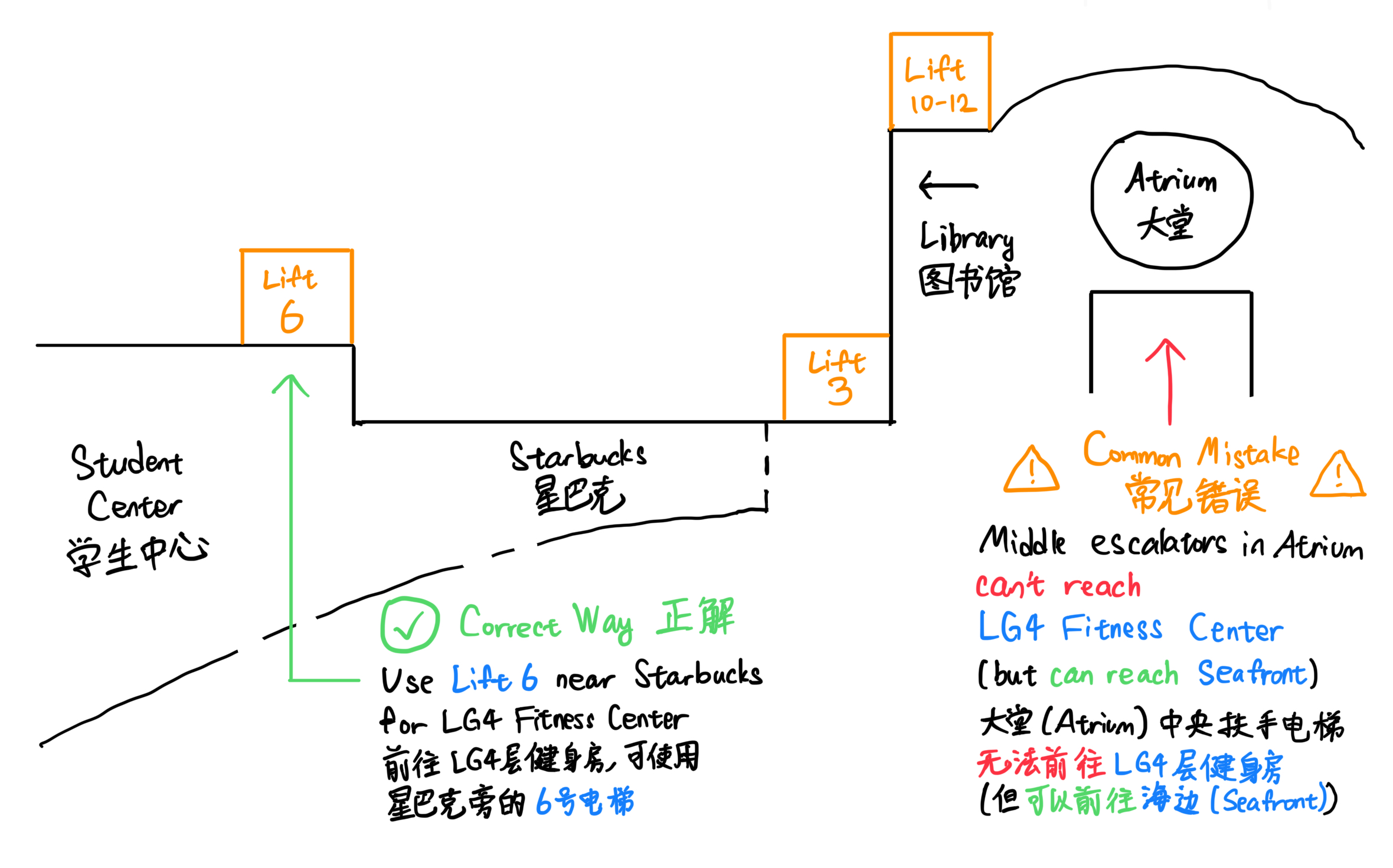
Common Mistake for Accessing HKUST LG4 Fitness Center
Moreover, we can book👆 them online (plus library rooms) in advance with our university account.
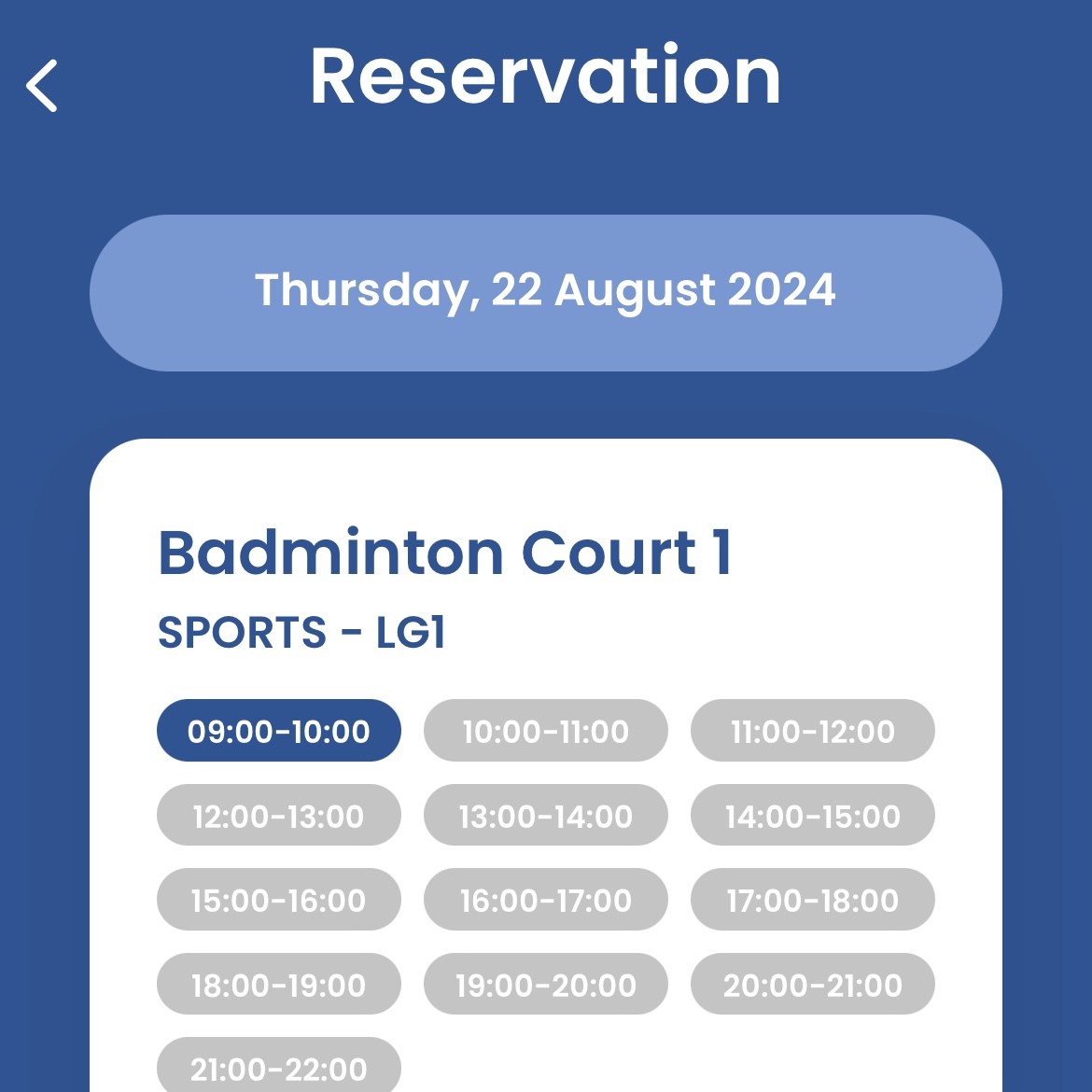
USThing Booking Function (Sport Facility)

HKUST Playground (Fok Ying Tong Sports Center)
Does your campus have supermarkets and café?
Yes ✅
Our university has a range of facilities for students living on campus. For example:
- Starbucks Coffee (near Atrium) ☕️
- Pacific Coffee (in LSK (Lee Shau Kee) Building) ☕️
- Fusion Supermarket (LG7) 🛒
- 7-Eleven Convenience Store (LG5) 🛍️
- 24-Hour Food Vending Machine (LG5, in McDonald’s) 🌯


HKUST Starbucks & Fusion Supermarket
Are there any student discounts in your university stores?
Yes ✅
Showing our university card🪪, we can enjoy some discounts:
- Supermarket and Convenience Store: 5% off
- Souvenir Shop: 10% off
- Café: 30% off
Does your campus have banks and ATMs?
Yes ✅
Our campus has the branches and ATMs🤑 (Automated Teller Machines) for:
- BOCHK (Bank of China (Hong Kong))
- Hang Seng Bank
What kind of food can you get from your university restaurants?
Our university has a range of restaurants with different types of food, including:
- All-Day American Breakfast🍳
- Congee
- Noodle🍜
- Guangzhou Morning Tea (e.g., Siu-Mai)🍵 My Guangzhou City Tour >
- Korean Hambergers🍔
- BBQ🍗
- Fried Rice
- Hot Dishes🥗
- Japanese Noodles🍝


Our University Breakfast
Do your campus restaurants open continuously or only at specific time ranges?
Unlike high school, our university restaurants open continuously ⏳.
Major restaurants typically open between 07:30 and 21:00 (last order: 20:30), but some restaurants may close earlier (especially during weekends and holidays).
Please note that we separate Breakfast, Lunch, Afternoon Tea and Dinner by some cut-off times:
- Breakfast / Lunch: 11:00
- Lunch / Afternoon Tea: 14:30
- Afternoon Tea / Dinner: 17:00
For more information, please look at our university's Campus Service Office website.
The cut-off time between Breakfast and Lunch in Mainland McDonald's is 10:30, but it's 11:00 in Hong Kong.
My high school 🏫 restaurants only open at 3 specific time ranges: Breakfast, Lunch and Dinner.
Do your campus restaurants support WeChat Pay or Alipay?
Yes ✅, but only in some of the restaurants.
They also support:
- UnionPay QR Code
- PayMe (by HSBC)
- Hong Kong Octopus
Some other restaurants accept Octopus💳 as the only payment source.
As a university of science and technology, what high-tech applications🛠️ are there?
Focusing on Science and Technology, our university has been implementing a range of high-tech applications right on campus.
- Path Advisor 🗺️
- On-campus WiFi Connection (Number of People) Estimation System 🛜📊
- Bus Station Waiting Time Estimation System (Image 1) 🚌📊
- Smart Hall AC Meter (Image 2) 💨🎛️
- Restaurant Pre-order 🌯🍽️
- (Recently Discovered) Solar Panel at the Top of Buildings ☀️⚡️
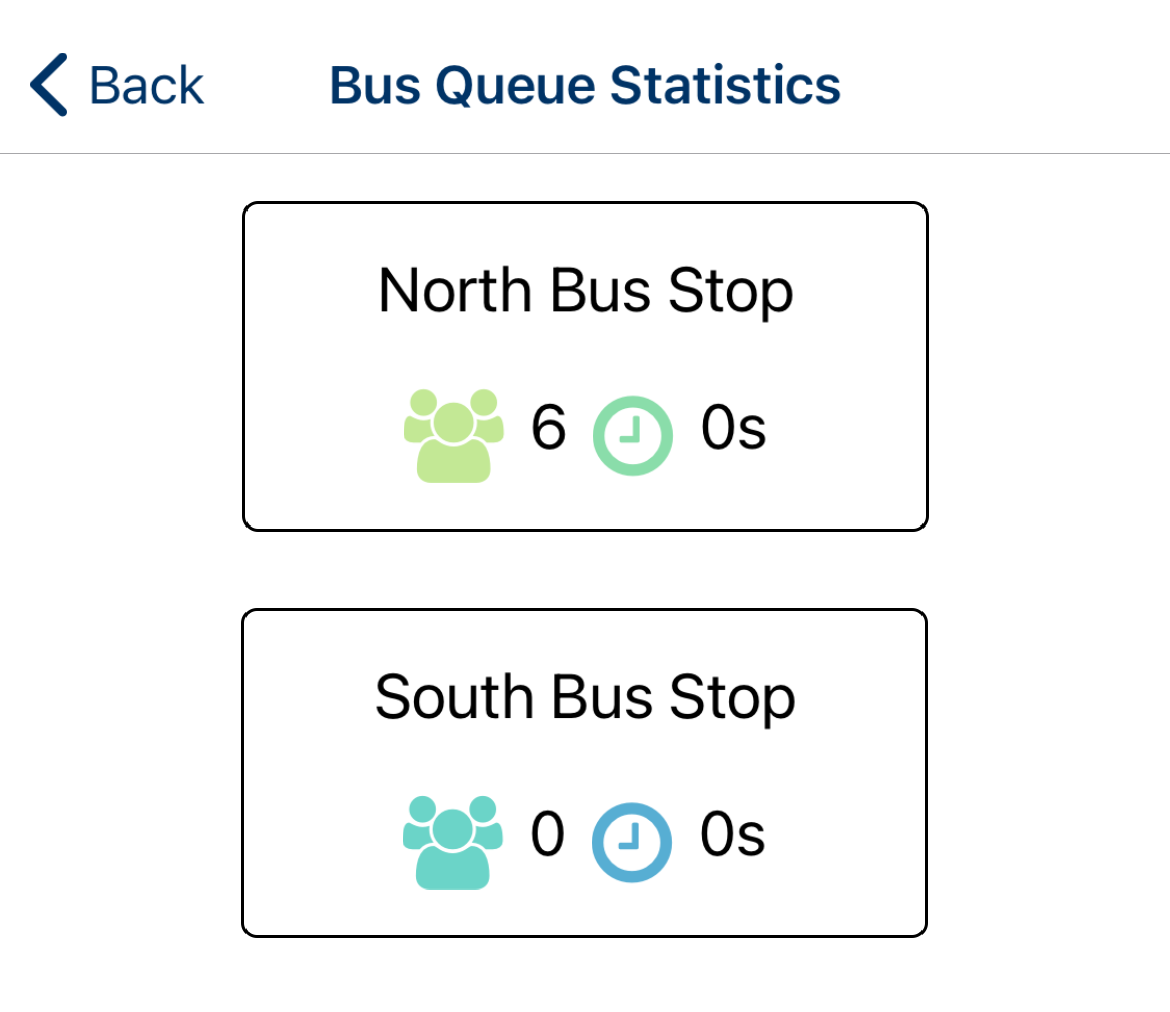
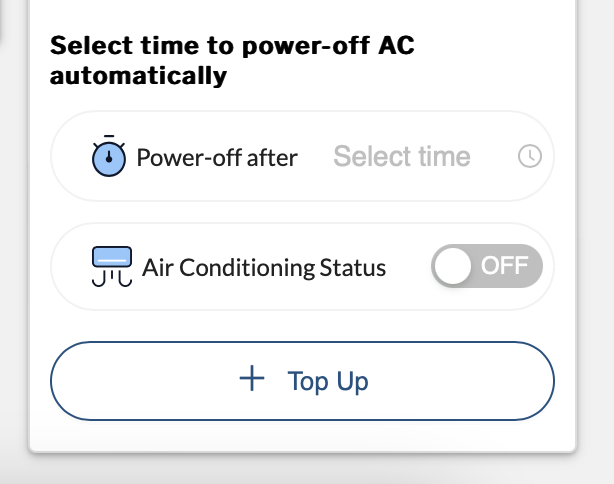
Bus Station Estimation System & Hall A/C Meter

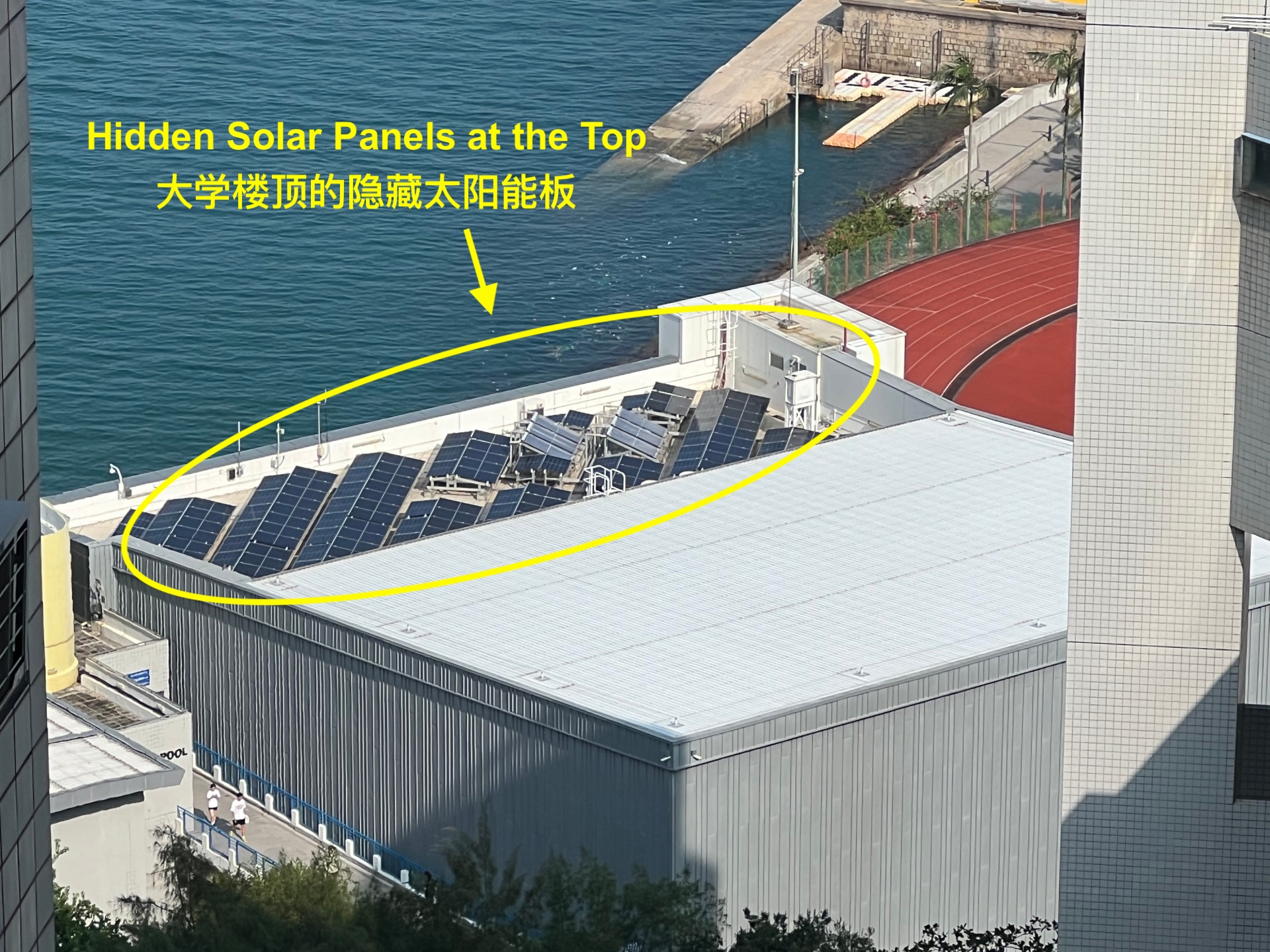
HKUST Building Top Hidden Solar Panels
How do you get important notices and updates?
Email📩 is our primary source for the latest information, along with the notice boards around campus.
Hiding Details behind "Learn More" Buttons
Personally, I tend to explain things into detail like technical people. I always want to keep and express my personality.
However, this will make my articles not reader-friendly.
To solve this conflict, Ken's Study Journey self-invented "Learn More" button for more details since 2025.
Apart from emails, we can also view announcements📣 on Canvas.
After entering the university, we will get our university account with an email inbox📨 (under our university website’s domain name; e.g. @connect.ust.hk). This is true for many universities.
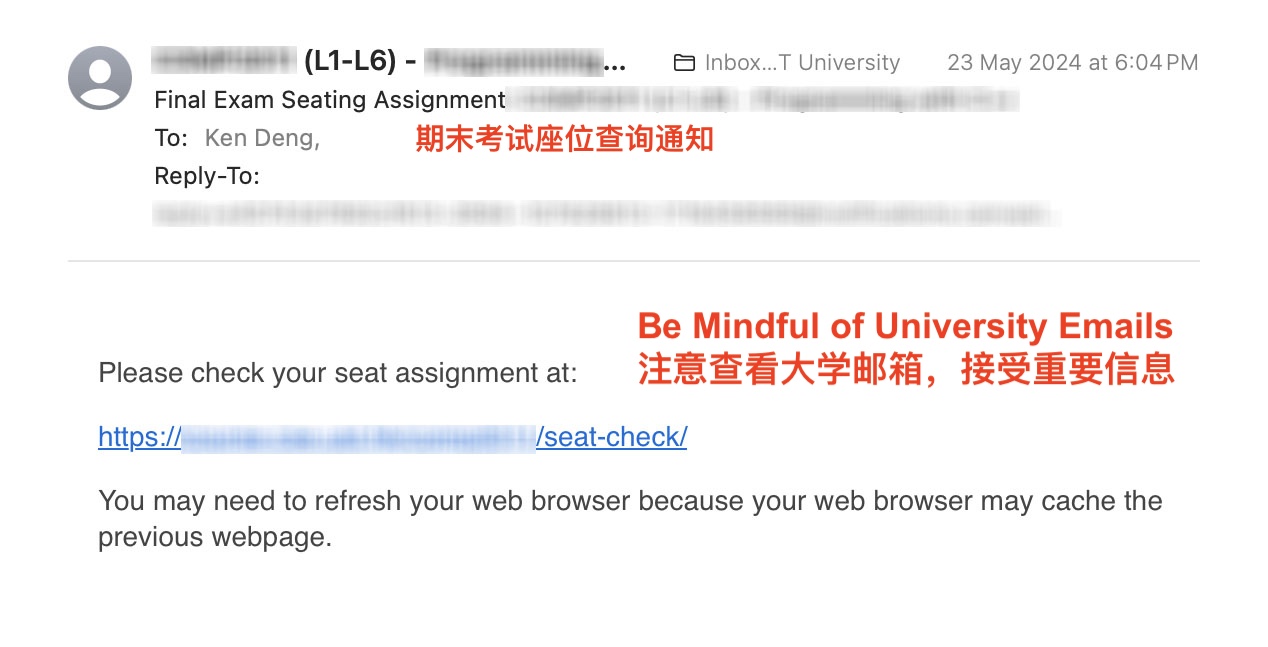
University Email Message

HKUST North Bus Station Notice Boards
Study and Academics
Are electronic devices allowed at your university?
Yes ✅
There are no restrictions for using electronic devices (phones, iPad, laptops, etc.) and they are necessary for some courses.
In particular, using phones is generally allowed📲✅ in most lessons.
Where can you self-study on campus?
At our university, we have many choices☑️ for self-study places. For example:
- Library 📚
- Learning Commons ✍️ (Library LG1 Floor; opens 24 hours) (most commonly used)
- Student Center (opens 24 hours; opened from Nov. 2023)
- Starbucks Coffee ☕️ (connecting to Student Center)
- Shaw Auditorium 🥳 (1/F and 2/F)
- Computer Barn 🖥️
- Engineering Commons (for Engineering School Students) 🎊
- Hall (dormitory) 🏢


Self-study Places at HKUST (Library, Learning Commons)
Are there administrative classes at your university?
No ❌
We don’t have administrative classes, unlike high schools🏫.
We choose courses based on our graduation requirements and interests. This means different students have different courses and sections (classes).
How many terms do you have each academic year?
-
Two Regular Terms:
- Fall Term (usually starts on 1 September)
- Spring Term (usually starts on 1 February)
-
Two Optional Terms:
- Winter Term
- Summer Term
We can choose not to enroll in any course in Optional Terms. For example, we can have internships, summer schools or other plans.
For more information, please look at our university Academic Calendar.
Due to my driving learning🚙🛞 and exams (for a Driving License)🪪 and other plans, I didn’t enroll in any course in the Year 1 Winter and Summer Terms.
Do you need to pay separately for Winter/Summer terms? Are there extra cost?
No ❌
We don’t need to pay and there are no extra costs for Winter and Summer terms, regardless of whether we take courses.
We always pay our tuition fee before Fall and Spring terms.
Are the majors decided in Year 1 or university application? When are they decided?
We typically choose a school (e.g., School of Engineering (SENG)) in the university application first.
Then we choose some (interested) majors (e.g., Computer Science (COMP)) during our university Year 1 journey.
Since 2024, our Engineering School also offers Department-based Admission where we can directly choose majors. Learn More
Hiding Details behind "Learn More" Buttons
Personally, I tend to explain things into detail like technical people. I always want to keep and express my personality.
However, this will make my articles not reader-friendly.
To solve this conflict, Ken's Study Journey self-invented "Learn More" button for more details since 2025.
At the end of our Year 1 journey, we will have a major based on our Year 1 academic performance, which is Major Selection Exercise.
Our university has 5 schools:
- SSCI: School of Science
- SENG: School of Engineering (my school)
- SBM: School of Business & Management
- SHSS: School of Humanities & Social Science
- AIS: Academy of Interdisciplinary Studies
For more information, please look at our university's Undergraduate Admissions website.
I study in the School of Engineering (SENG).
In Year 1, I picked the following majors, in our university system, as my first 3 choices:
- Computer Science (COMP)
- Computer Engineering (CPEG)
- Electrical Engineering (ELEC)
Based on my Year 1 academic performance (Best 24 Credits), I was offered Computer Science (COMP) major.
How do you choose courses? Do you need to choose as early as possible?
We can look at the course descriptions, check graduation requirements and choose courses right on our university systems.
Yes ✅. We need to enroll in courses early (before each term) as they have limited quotas.
We will be at the front of the waitlist as possible when it’s full (the earlier we enroll).
We can log in to the Class Schedule & Quota system with our university accounts.
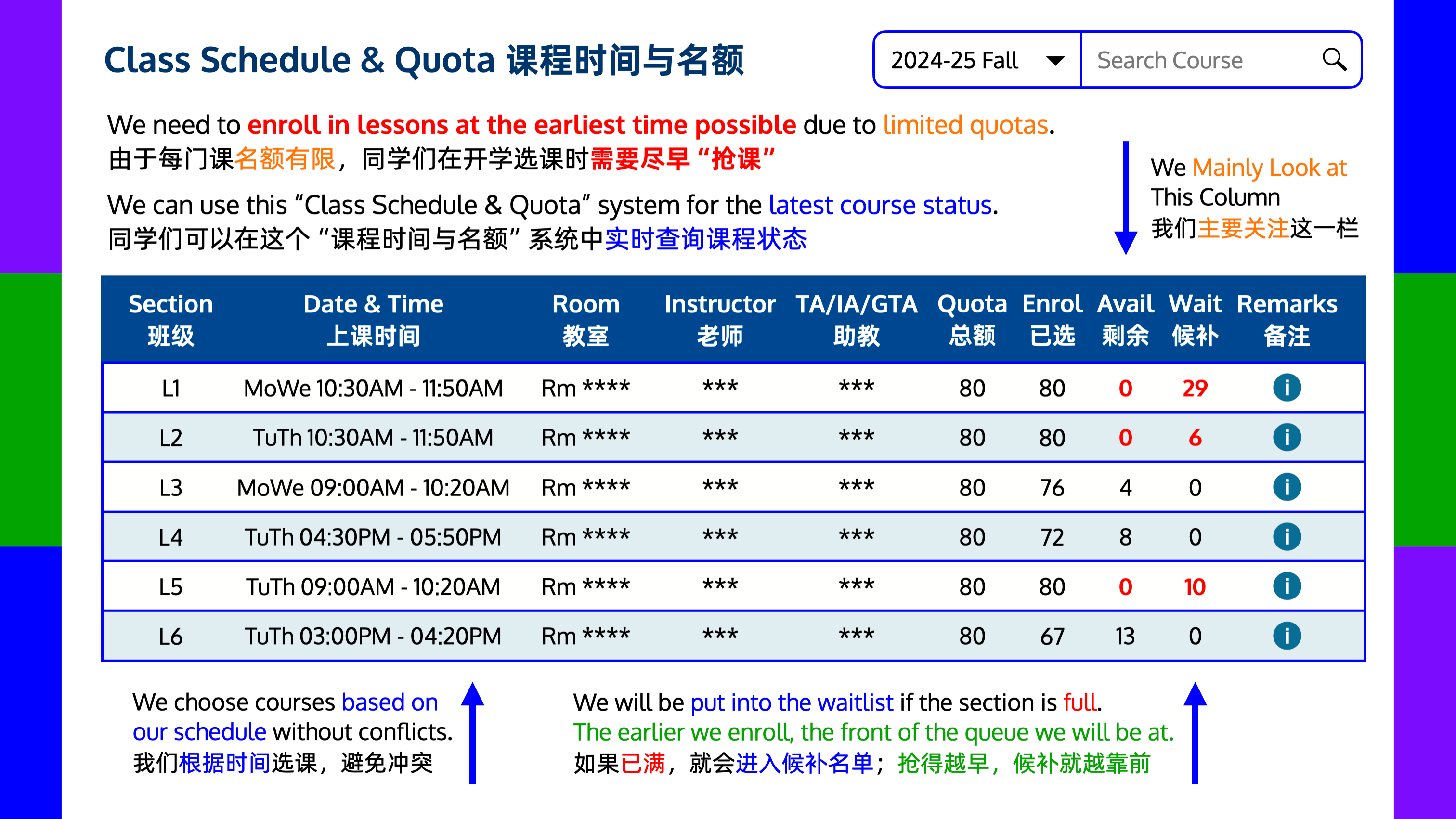
Class Schedule & Quota Board
Can you add or drop courses after the term starts?
Yes ✅
There is an add/drop period of around 14 days after the start of each regular term.
The course decisions for this term will be final once this period ends.
How many credits can you take each term?
We can take 12 to 18 credits (both inclusive) in each regular term (Fall/Spring). It's much lower in Winter/Summer Terms.
(i.e., [12,18] credits; 12 ≤ number of credits ≤ 18)
However, if we want to study more, we can apply for Credit Overload (more than 18 credits) in the university system.
What are credits?
Credits measure the value of each course. Each course is typically worth 3 to 5 credits.
It’s usually used in:
- Graduation Requirements Calculation (like 120 total credits)
- GPA (Grade Point Average) Calculation
As well as taking courses, we can also transfer credits from courses learned outside our university.
What is credit transfer?
If we already took equivalent courses outside HKUST (our university), we can get a Credit Transfer so that we will not need to take it again.
For example:
- courses (official exams) taken in high school (A Level, IB, etc.)
- courses taken in other universities/colleges during exchange
For more information, please look at our university Academic Registry website.
I took A Level as my high school curriculum with the following courses (official grades B or above (A*, A or B)):
- Mathematics (9709) (to MATH1003: 3 credits)
- Further Mathematics (9231) (to MATH1013: 3 credits)
- Physics (9702) (non-transferrable)
- Computer Science (9618) (to COMP1001: 3 credits)
The bracket shows the equivalent course with credits transferred (grade: T).
When do you typically start and end your lessons every day?
It depends on everyone’s courses chosen and schedule.
Generally speaking, the earliest possible time for a lesson is 9 am. We usually call those students with their first lesson at 9 am “早九” in Chinese.
According to my personal experience, the last lesson may not go beyond 8 pm.
Just before 9 am, many students wait for lifts to the Academic Building and classrooms.
My Personalised Schedule (Course Details are Hidden):
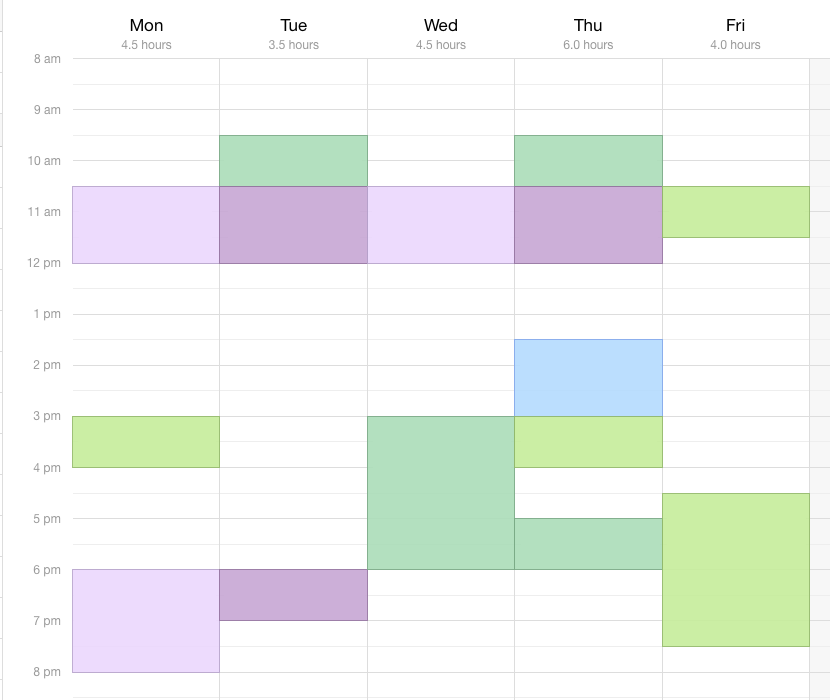
My Personalised Schedule (Public Version)
How many hours do you have lessons and study every day?
It depends on everyone’s schedule, course enrolment and extra-curricular activities.
For me, personally, every weekday on average (for reference only):
- Lessons: 4 hours
- Homework and Projects: 2 to 4 hours
- Extra-curricular Activities: 2 to 4 hours
How do you find classrooms?
The classrooms depend on courses chosen and are shown in our personal schedule. We follow the directions, including Lift and Room Numbers, to find classrooms.
Hiding Details behind "Learn More" Buttons
Personally, I tend to explain things into detail like technical people. I always want to keep and express my personality.
However, this will make my articles not reader-friendly.
To solve this conflict, Ken's Study Journey self-invented "Learn More" button for more details since 2025.
To find classrooms, we can:
- Check Course Schedule
- Find Orange Lift Signs (e.g., Lifts 17-18)
- Go to the Correct Floor (e.g., 2/F) via the Lifts
- Find Classroom (Room No.)

Finding Classrooms in our University

Lift Lobby (17-18) at our University
Moreover, HKUST is special for its advanced technology, including Path Advisor helping students find classrooms more easily.
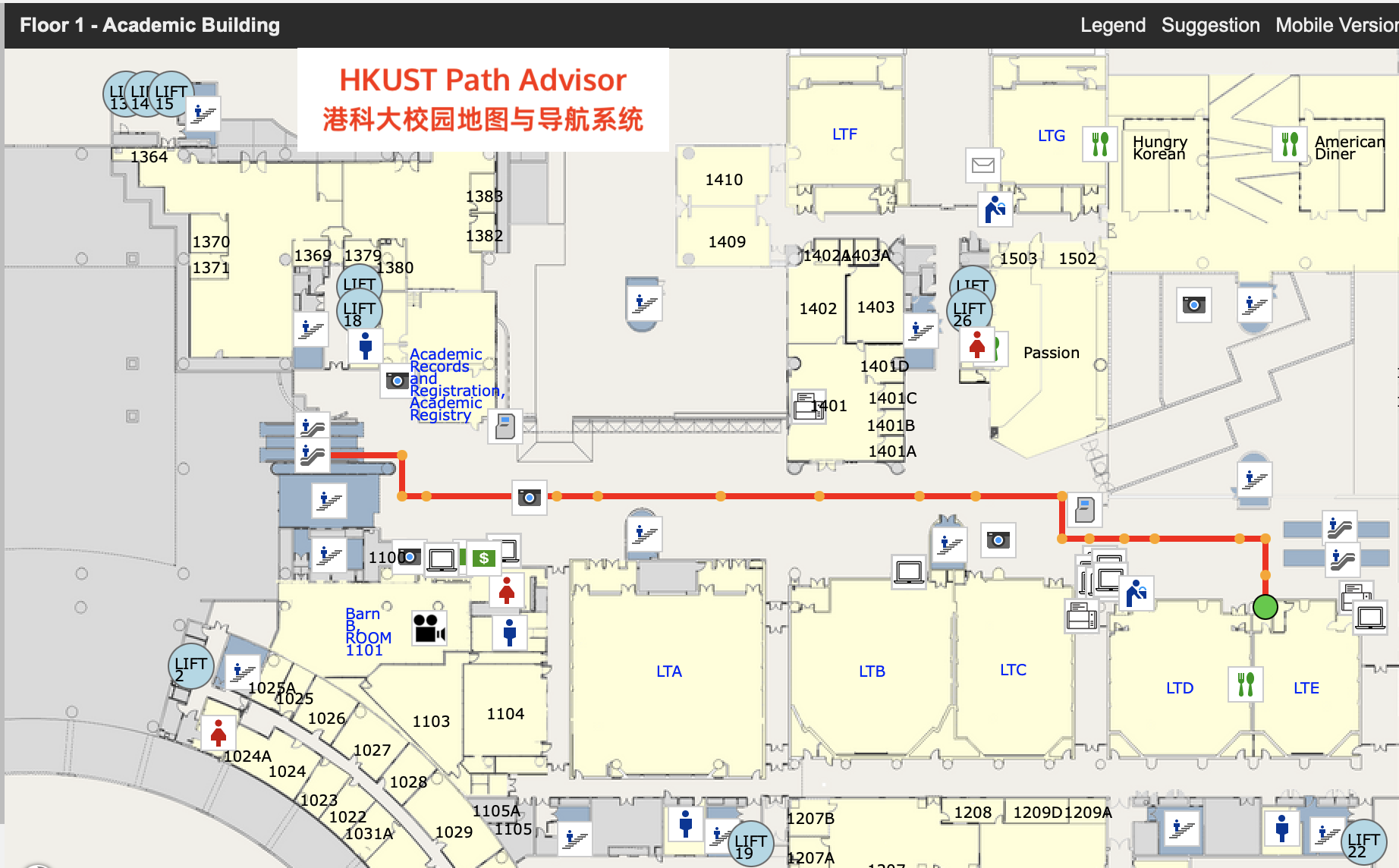
HKUST Path Advisor to LTE
Are all lessons/lectures compulsory?
It depends on each course as stated in their descriptions/notes.
At our university, there are many lesson types including:
- Lecture (L) (usually skippable)
- Tutorial (T) (usually skippable)
- Lab (LA) (usually not skippable)
There is no penalty for being late or leaving early or being absent for skippable lessons.
Hiding Details behind "Learn More" Buttons
Personally, I tend to explain things into detail like technical people. I always want to keep and express my personality.
However, this will make my articles not reader-friendly.
To solve this conflict, Ken's Study Journey self-invented "Learn More" button for more details since 2025.
My (formal) personal definition for Skippable Lessons:
A lesson is skippable if:
- it doesn't have any assessment affecting grades; and
- it doesn't have attendance
One of my courses (ELEC1100: Robot Design Fundamentals) is special for its pop-up online quiz in lectures and tutorials (worth 10% of the final grade).
This means lectures and tutorials are compulsory for this course.
“Alright! This is the end of our lecture and we have quiz. Please take out your phone or iPad.”
More examples of courses with Unskippable Lecture (L):
| ELEC1100 | Lecture (L) | Not Skippable due to Pop-up Quiz (worth 10% of final grade) |
| Tutorial (T) | ||
| Lab (LA) | Not Skippable due to Graded Lab Work (worth 30% of final grade) | |
| COMP2711 | Lecture (L) | Not Skippable due to In-Class Exercise (worth 10% of final grade) |
| Tutorial (T) | Skippable |
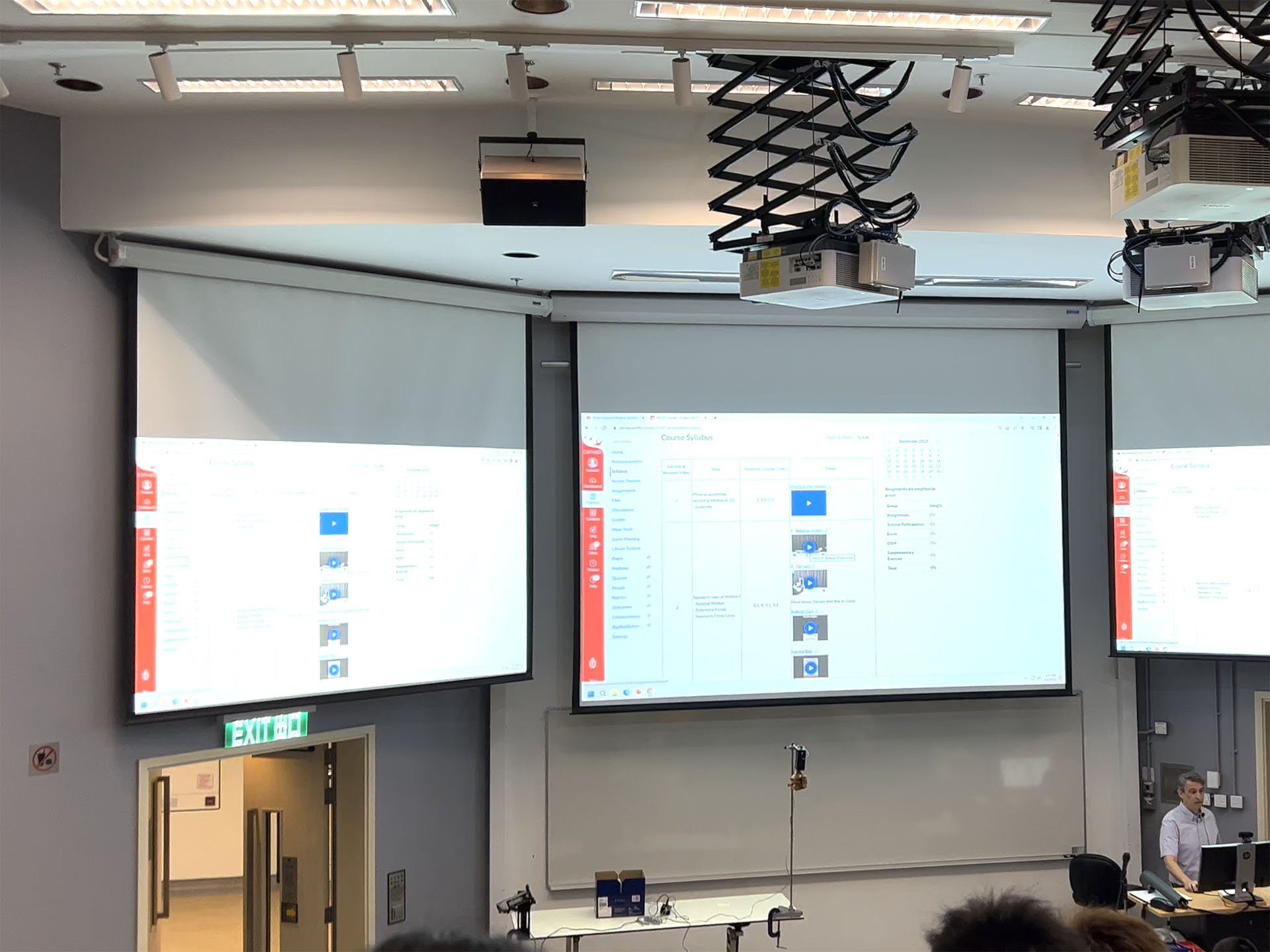
HKUST Lecture Theatre (LT)
Can you download lecture notes in advance?
Generally Yes ✅, but it depends on each course.
For most courses, the lecture notes are only released several days before that lecture.
Are there any recordings if you miss a lesson?
Generally Yes ✅
The skippable lessons and some non-skippable Lectures (L) generally have recordings which will be released several days after that lesson.
Do you have assignments/homework every day?
Generally No ❌
We don’t have assignments too frequently. Instead, depending on each course, each assignment typically lasts for 3 days to 2 weeks.
Each assignment has a deadline (due date) and we should finish it early.
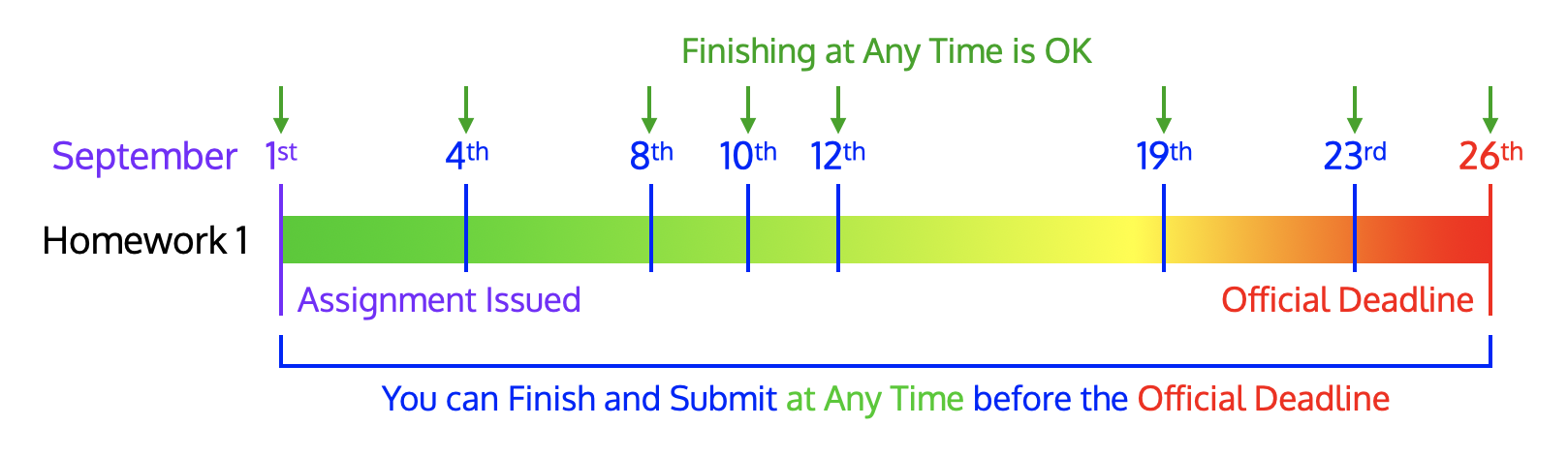
Do Assignments at Any Time
How do you submit your assignments/homework?
Generally, we both download and submit homework documents (usually in PDF, image or Word formats) on the online systems.
Hiding Details behind "Learn More" Buttons
Personally, I tend to explain things into detail like technical people. I always want to keep and express my personality.
However, this will make my articles not reader-friendly.
To solve this conflict, Ken's Study Journey self-invented "Learn More" button for more details since 2025.
Our university uses Canvas system.
However, some courses have their separate homework systems. For example:
- MATH1013/1014: WeBWorK
- PHYS1112/1114: Pearson
- COMP2011/2012: ZINC
The homework for some courses have limited attempts. Many students are afraid to click the "Submit" button with a sense of humour.
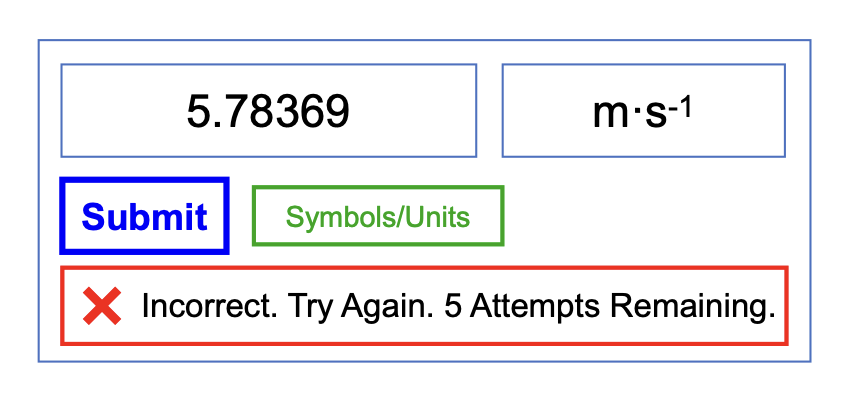
Limited Attempts for University Homework
What will happen if you don’t do your assignment?
It will only affect your final grade (usually 0% grade for that assignment) at university if you do not submit it by the deadline.
Please note that no one will remind or push you for your assignments at university.
You should always be mindful of your deadlines. The submission systems usually close immediately at the deadline.
Hiding Details behind "Learn More" Buttons
Personally, I tend to explain things into detail like technical people. I always want to keep and express my personality.
However, this will make my articles not reader-friendly.
To solve this conflict, Ken's Study Journey self-invented "Learn More" button for more details since 2025.
For some courses, late submission only deducts partial marks (the system will not close at the deadline), depending on the policy for each course.
For example (Course 2 in the image below), 1% extra will be deducted for every minute late until 0% (i.e., 100 mins late).
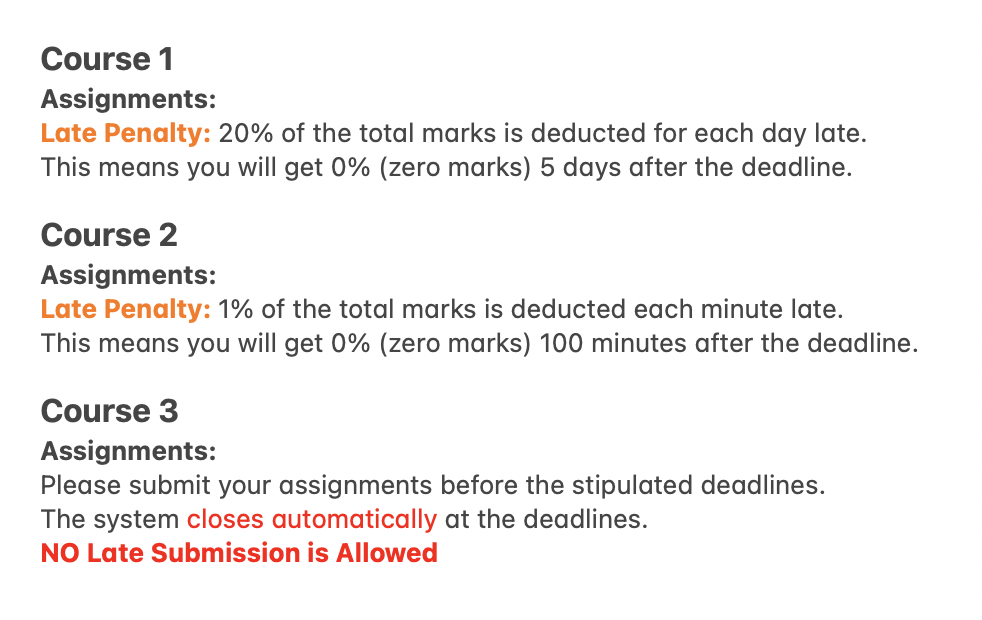
Late Penalty for University Assignments
Are the (final) exam venues on campus?
Yes ✅
Written exams are typically held right on campus, unlike some other universities.
Hiding Details behind "Learn More" Buttons
Personally, I tend to explain things into detail like technical people. I always want to keep and express my personality.
However, this will make my articles not reader-friendly.
To solve this conflict, Ken's Study Journey self-invented "Learn More" button for more details since 2025.
The exam venue can be in the following places on campus:
- Lecture Theatres (LTs)
- Small Classrooms
- Sport Halls
- (etc.)
How are course grades calculated?
Each course typically comes with letter grades at the end of each term, ranging from A+ (4.3) to F (Fail; 0.0)
After each term, the university also calculates GPA (Grade Point Average) ranging from 0.000 to 4.300 keeping 3 decimal places (3 d.p.), including:
- CGA (Cumulative Grade Average)
- TGA (Term Grade Average)
- MCGA (Major Cumulative Grade Average)
Hiding Details behind "Learn More" Buttons
Personally, I tend to explain things into detail like technical people. I always want to keep and express my personality.
However, this will make my articles not reader-friendly.
To solve this conflict, Ken's Study Journey self-invented "Learn More" button for more details since 2025.
Definitions for each type:
- CGA (Cumulative Grade Average) for ALL courses throughout our university journey
- TGA (Term Grade Average) for the courses during this term
- MCGA (Major Cumulative Grade Average) for ALL courses satisfying major requirements
There are some formulae calculating our GPAs. For example:
- CGA (Cumulative Grade Average) = Overall Total (Credit * Grade Point) / Overall Total Credits
- TGA (Term Grade Average) = Total (Credit * Grade Point) This Term / Total Credits This Term
Grade Points for each course (complete table):
| Letter Range | Letter Grade | Grade Point |
|---|---|---|
| A Range (Excellent) | A+ | 4.3 |
| A | 4.0 | |
| A- | 3.7 | |
| B Range (Good) | B+ | 3.3 |
| B | 3.0 | |
| B- | 2.7 | |
| C Range (Satisfactory) | C+ | 2.3 |
| C | 2.0 | |
| C- | 1.7 | |
| D Range (Marginal Pass) | D | 1.0 |
| F (Fail) | F | 0.0 |
For more information, please look at our university’s Academic Regulations (UG).
What can affect course grades?
Grades are based on not only final exams, but also in-class exercises, quizzes, lab (LA) exercises, homework, mid-term exams, etc.
Each course has different policies with various weightings per component. For example:
Course 1:
- Homework: 10%
- Mid-term Exam: 30%
- Final Exam: 60%
Course 2:
- Lab (LA) Exercise: 10%
- Homework: 24% (totally 3 homework sets, 8% for each)
- Mid-term Exam: 26%
- Final Exam: 40%
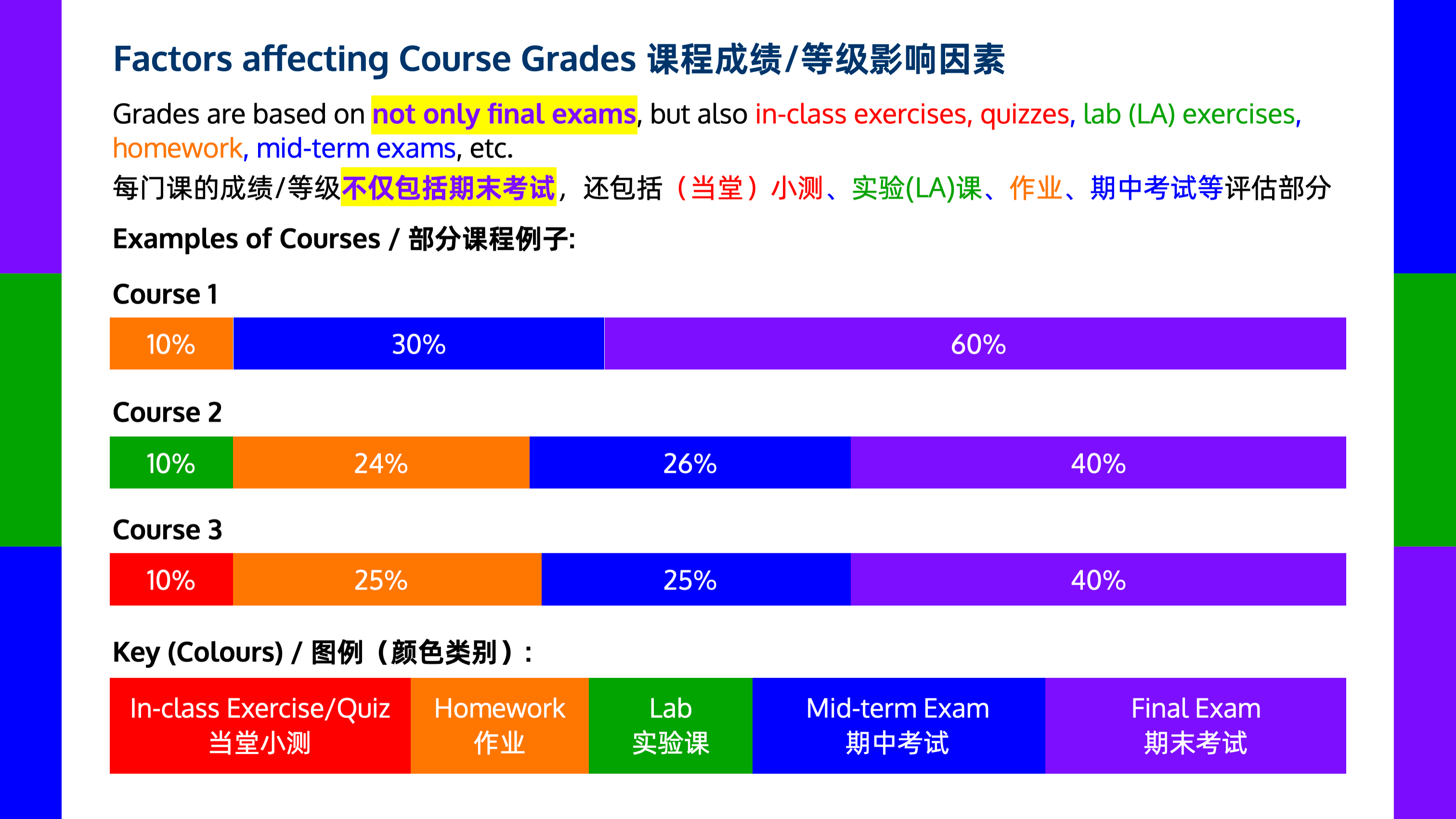
Factors affecting Course Grades
How do you check your grades, course enrolment, etc.?
We can check our information (like grades and course enrolment)📊 on our university systems with our university accounts.
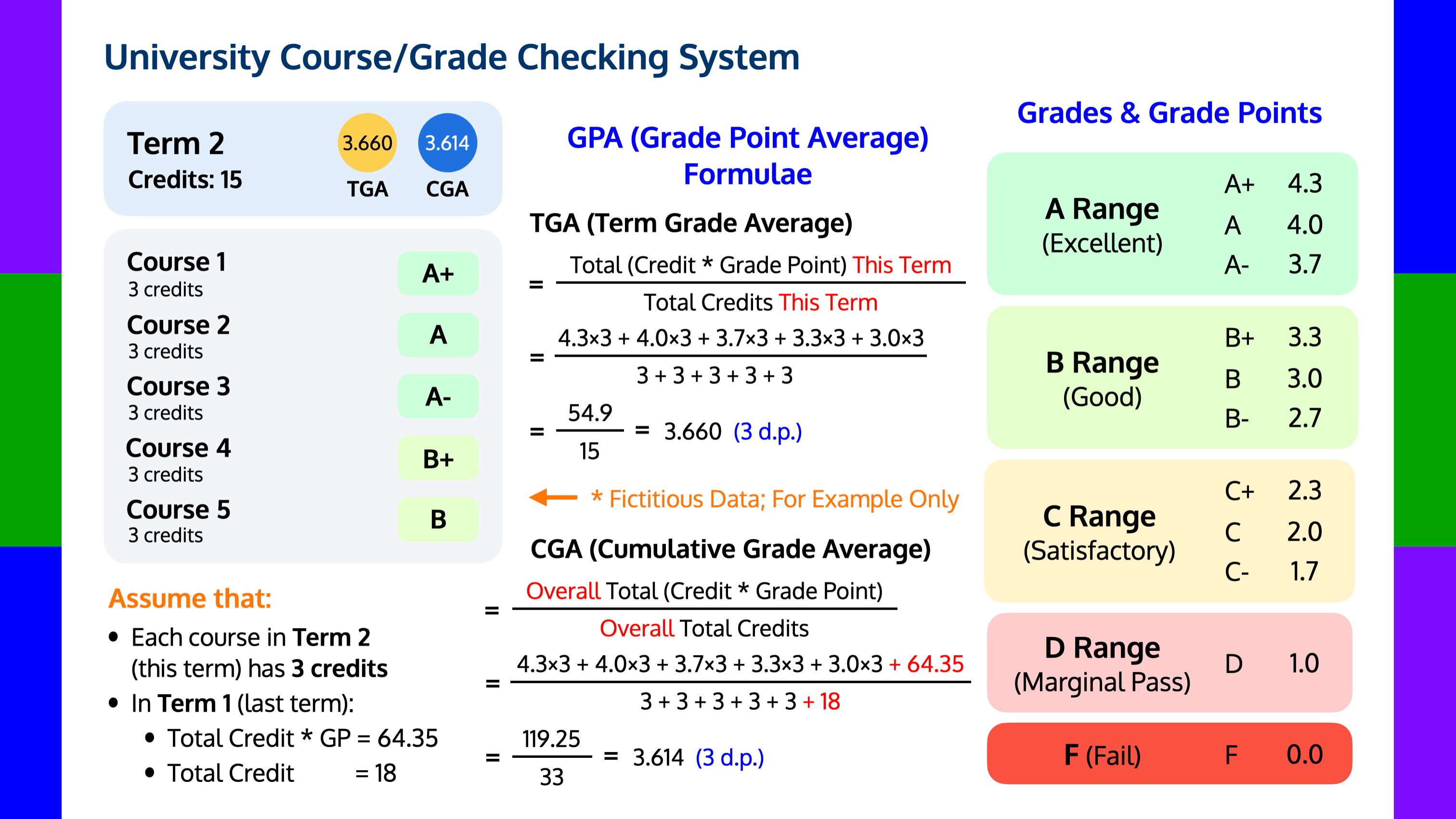
HKUST Course/Grade Checking System
Can you check the information (e.g., grades) right on your phone?
Yes ✅, but we usually check them using our university apps📲 (e.g., USThing, HKUST Student) as the original systems have much smaller fonts on phones.
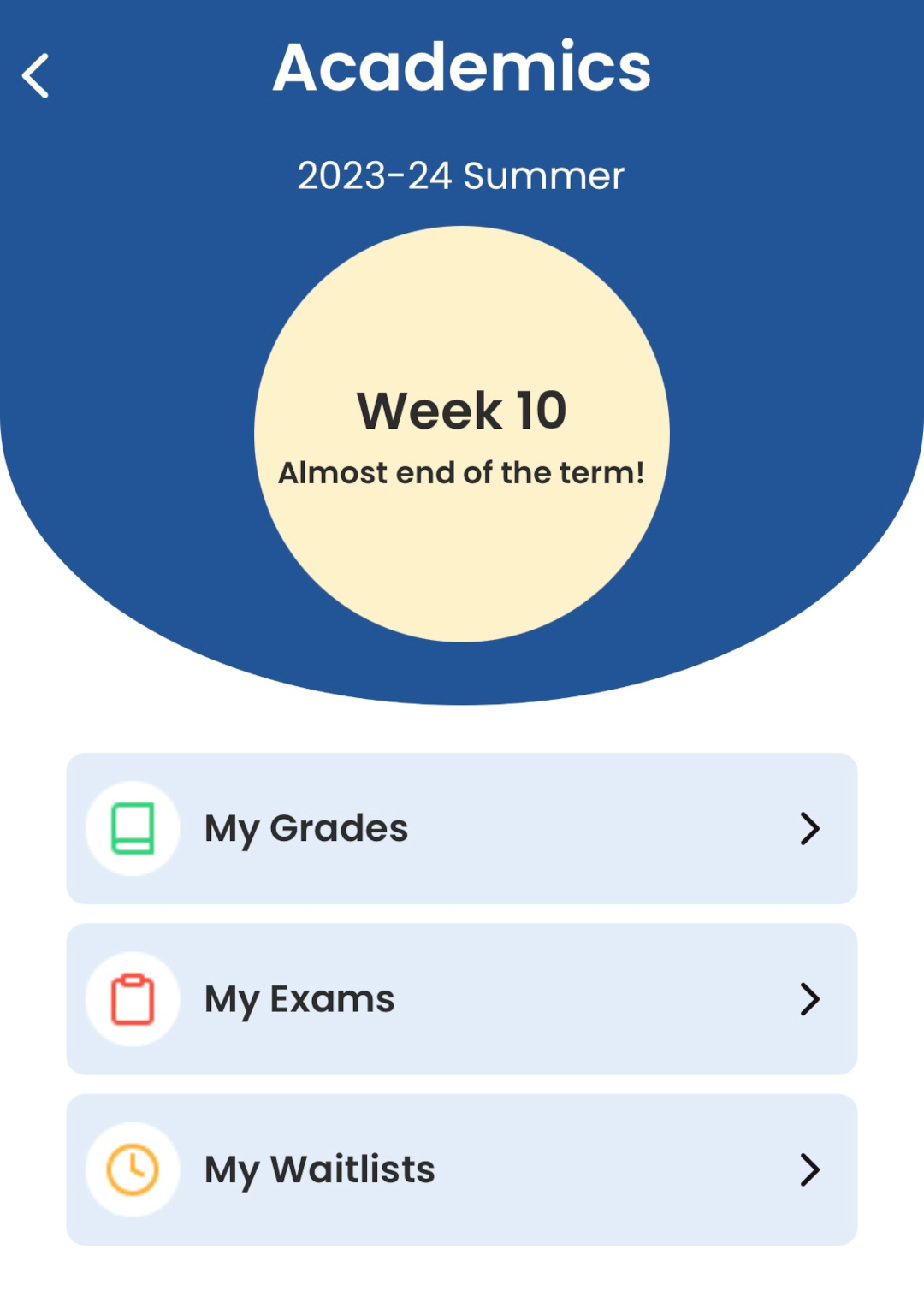
USThing App Academics Home Page
Apart from course grades, can you check grades separately for each exam/assignment?
Yes ✅
We can check them, including grades for quizzes (if any), midterm and final exams, in the Grades section on the course management systems.
Apart from checking grades, there may be some paper-checking sessions where we can check our exam papers (no photos or takeaway) and appeal if necessary.
What can be affected based on grades/GPA?
Some opportunities have minimum GPA (usually CGA) requirements and/or prioritise and select students based on GPA (e.g., Major Selection, Exchange).
At the end of our university study journey, we can get different honour levels of degrees based on our GPAs.
In addition, students with TGA 3.700 or above after a Regular (Fall/Spring) Term can be put on the Dean’s List.
Hiding Details behind "Learn More" Buttons
Personally, I tend to explain things into detail like technical people. I always want to keep and express my personality.
However, this will make my articles not reader-friendly.
To solve this conflict, Ken's Study Journey self-invented "Learn More" button for more details since 2025.
Examples of opportunities with GPA rankings for selection (subject to change):
- Major Selection Exercise☑️ (e.g., based on Best 24 Credits for School of Engineering (SENG))
- Study Abroad / Exchange✈️ (based on CGA)
Examples of opportunities with minimum GPA requirements (subject to change):
- SENG Ambassador (ESA) or Peer Mentor (PMP): CGA >= 2.300
- Teaching Assistant (UGTA) for Computer Science (COMP) Courses: CGA >= 3.300
- Admission Scholarship Renewal: CGA >= 3.000
- Exchange: CGA >= 2.000
- Scholarships: CGA >= 3.500, 3.700, etc. (may vary)
What will happen if your GPA is too low?
Generally speaking, there are some restrictions if we have very low GPAs.
As implied above⬆️, we may not be able to enjoy some opportunities with minimum GPA requirements.
There are also some penalties (risk of dismissal) in the following cases:
- CGA or TGA < 1.700
- Fail Courses (with F Grades)
Hiding Details behind "Learn More" Buttons
Personally, I tend to explain things into detail like technical people. I always want to keep and express my personality.
However, this will make my articles not reader-friendly.
To solve this conflict, Ken's Study Journey self-invented "Learn More" button for more details since 2025.
Examples of penalties for students with very low GPAs:
- Academic Warning: CGA or TGA < 1.700
- Academic Probation: CGA < 1.500 (ends once CGA rises to 1.500 or above)
-
Academic Dismissal:
- Academic Probation for over 3 continuous Regular (Fall & Spring) Terms where the CGA were always below 1.500
- or Twice fail a course (F Grade) required for graduation (i.e., after 2 terms with both F grades)
For more information, please look at our university’s Academic Regulations (UG) Sections 9 and 10.
Regardless of the universities, we can't give up academics. This is why I share this information (usually for parents/teachers).
This fact (students with very low Grades/GPAs will get penalties) is also true for other universities.
Do you need Chinese skills to study at your university?
Generally No ❌
We mainly use English in teaching, learning, assignments, exams and emails, but we may also use Chinese (optional) in our extra-curricular activities and daily life.
Hiding Details behind "Learn More" Buttons
Personally, I tend to explain things into detail like technical people. I always want to keep and express my personality.
However, this will make my articles not reader-friendly.
To solve this conflict, Ken's Study Journey self-invented "Learn More" button for more details since 2025.
Examples of use cases of Chinese language (e.g., Cantonese, Mandarin (Putonghua)) at our university:
- There is a Common Core course (for UG students) under Chinese Communication category: Putonghua (Mandarin), as a graduation requirement
- We may use Cantonese in our daily life (like restaurants and student societies by Hong Kong locals)
- A small number of jobs may require Chinese language skills, as stated in their Job Descriptions
Is Sports Class Compulsory at your University?
Yes ✅, but it's only compulsory in Year 1 usually for one semester.
We can choose any sports we want (e.g., Table Tennis🏓).
Apart from that, we can join sport societies if interested.
Hiding Details behind "Learn More" Buttons
Personally, I tend to explain things into detail like technical people. I always want to keep and express my personality.
However, this will make my articles not reader-friendly.
To solve this conflict, Ken's Study Journey self-invented "Learn More" button for more details since 2025.
At our university, we have a compulsory course HMAW1905 (Habits Mindsets & Wellness) for Year 1 students which includes Sports Skill Class.
We only need to satisfy the time requirements, like 9 hours in my school (1.5 hours per session with 6 sessions; one session each week).
We can choose any sport type we enjoy, from Table Tennis🏓, Badminton🏸 to Swimming🏊, on the system.
Can you use GenAI or ChatGPT at your University?
Yes ✅, but we have to use and cite it properly (unlike some other universities not allowing GenAI/ChatGPT).
We can only use it in some courses depending on their policies.
Hiding Details behind "Learn More" Buttons
Personally, I tend to explain things into detail like technical people. I always want to keep and express my personality.
However, this will make my articles not reader-friendly.
To solve this conflict, Ken's Study Journey self-invented "Learn More" button for more details since 2025.
My university is technology-oriented allowing and encouraging us to use GenAI (e.g., ChatGPT).
Our university also has its own (paid) ChatGPT service with enhanced security and some free credits each month.
Depending on the policy of each course, we can't use GenAI in some courses (e.g., COMP2011/2012 (C++ courses) programming homework).
We also need to cite the GenAI tools properly in the References list at the bottom of essays.
IT Services
As a university ITSO Student Helper (familiar with IT services), I will comprehensively answer questions in this section.
Our university has renamed the department from ITSC (Information Technology Services Center) to ITSO (Information Technology Services Office) in January 2025.
Are there any Printers or Scanners at your University? Do you need to pay for it?
Yes ✅
Our university has many Multi-Function Printers (MFPs) distributed around the campus (including dormitories (Halls)), including the following features:
- Printing 🖨️: Paid *
- Copying 📑: Paid *
- Scanning 📄: Free (send to Email📩 / USB Drive🔌)
* The cost depends on the paper size (A3 or A4) and colour mode (Black/White or Colour).
Like our restaurants, it also supports WeChat Pay and Alipay📲.
At the beginning of each academic year, there are some free credits for printing/copying.
Hiding Details behind "Learn More" Buttons
Personally, I tend to explain things into detail like technical people. I always want to keep and express my personality.
However, this will make my articles not reader-friendly.
To solve this conflict, Ken's Study Journey self-invented "Learn More" button for more details since 2025.
We need to swipe our university card🪪 to use the printers/scanners.
For more information, please look at our university ITSO department website.
At our university, both single-sided and double-sided printings of the same paper size (A3/A4) share the same price.
This encourages students to save papers and trees by printing on both sides.

Campus Printers near LTD at HKUST
Are there any Computer Labs/Rooms at your University?
Yes ✅
Our university has some Computer Barns🖥️ provided by the ITSO department.
We can not only use the computers provided. There are also some large monitors🖥️ we can connect to our own laptop💻 (using HDMI/Type-C cables🔌).
For more information, please look at our university ITSO department website.
Utilising the large screens, I can write program codes🧑💻 more easily and efficiently for web/app development.
Does your University have WiFi?
Yes ✅
The university WiFi is available everywhere✅ on campus, including dormitories (Halls)🛏️.
It's the "eduroam" WiFi🛜 (meaning Education Roaming) and we need to log in to our university account🪪 to connect to it.
Apart from our university, we can also connect to the "eduroam" WiFi at other universities, especially when doing visiting or exchange✈️.
Unlike regular WiFi with password only🔐, our university WiFi uses enterprise-grade security.
This means we need not only our username (or email address) but also the passwords.
Accommodation
Is the accommodation guaranteed?
Yes ✅, but it’s only guaranteed in the first 2 years (non-local students).
Since Year 3, only the selected students, using lottery🔖, will be offered Hall places.
For more information, please look at the SHRLO (Student Housing & Residential Life Office) website.
If you are not offered a Hall (or do not apply to Halls), SHRLO also offers you guidance💡 for off-campus housing🏘️ in Hong Kong.
Do you need to apply to Halls every term or year?
We apply to halls every single year (subject to change):
- around June to August for new students
- around March to April for current students (both Regular and Summer Terms)
We should check our emails📩 and university notice boards and apply before the deadline.
Do you need to turn off lights and sleep at a specific time at Hall?
No ❌
We don't need to turn off lights and sleep at a specific time (unlike high schools).
This means we can keep our desk lamp on🛋️ overnight✅🌙 if we are more than busy.
However, it has its Quiet Hours (11 pm to 7 am) when we should not make noise🤫.
Are the Hall gates open 24 hours?
Yes ✅
The Hall gates open 24 hours a day.
This means we can go back and exit at any time, including midnight and noon.
There are no restrictions on the latest time to get up and leave Hall. We can also stay in Hall all day long.
Are the Halls on campus?
Yes ✅
Unlike some other universities, our Halls are majorly within the campus itself🏫 close to the Academic Building.
Some of our Halls have a direct connection with bridges🌉 and roofs☔️ to the Academic Building. This means we may not need an umbrella during rainy and foggy weather.
Hiding Details behind "Learn More" Buttons
Personally, I tend to explain things into detail like technical people. I always want to keep and express my personality.
However, this will make my articles not reader-friendly.
To solve this conflict, Ken's Study Journey self-invented "Learn More" button for more details since 2025.
At our university, there are 9 Halls on campus and 1 Hall outside for undergraduate students.
- Halls on Campus: UG Hall 1 to Hall 9
- Halls outside Campus: Jockey Club Hall (JCH; at Tseung Kwan O)
For more information, please look at the SHRLO (Student Housing & Residential Life Office) website.
As well as our campus, there are many bridges connecting among different buildings in Hong Kong.


HKUST Bridge Link between Academic Building and Halls
What are typically inside the Halls?
It depends on each Hall and room type. Each Hall has slightly different facilities.
They typically have Common Rooms (close to the sea🌊) on each floor with desks🛋️, refrigerators❄️, water fountains💧🥤 and microwaves♨️.
Inside each room, there is a desk🛋️, notice board📌, bookshelf📚 and wardrobe👕 beside each bed.
Apart from that, each room also has an air-conditioning (AC)🌬️, fan🪭 and small refrigerator🧊.
Some Halls also have fitness equipment🚴, pianos🎹 and big self-study rooms✍️.

HKUST Hall I Top Entrance & Bridge Link
Do your Halls have WiFi?
Yes ✅
Our university campus WiFi🛜 is also available in Hall rooms.
Do you need to pay for Air Conditioning, refrigerators, microwaves and laundry?
Generally Yes ✅
We have to pay💸 for Air Conditioning🌬️ and Laundry🧺🫧 separately on the university online systems.
This means:
- Air Conditioning🌬️: Paid *
- Laundry🧺🫧: Paid *
- Refrigerator🧊: Free
- Microwave♨️: Free
* The cost depends on the number of minutes used and their types.
Like our restaurants, it also supports WeChat Pay, Alipay📲 and UnionPay bank cards💳.
When can you start living in your Hall?
The Hall check-in time is usually at the end of August, several days before the start of the Fall Term and a new Academic Year.
Do you need to check out Halls manually?
Yes ✅
Like hotels, we have to manually check out Halls at the end of the Spring Term (usually at the start of June).
The check-out deadline is usually several days after the last final exam.
Do you need to check out your Hall after the Fall Term (before Winter)?
Generally No ❌
If we have the Hall offer for the whole Residential Year (Regular Terms), we can live until the end of the Spring Term✅.
This means we don’t need to check out after the Fall Term (around the start of January).
We can leave our belongings inside and/or live in the Hall throughout the Winter.
The Hall fee is paid for each Regular (Fall/Spring) Term (i.e, 2 instalments).
We need to remember to pay the Hall fee for the Spring Term before/during the Winter Term (check our email inbox📨).
Extra-curricular Activities
Are there extra-curricular events at your university?
Yes ✅
There is a range of events in different places on campus, including:
- Student Society/Union Recruitment
- Career Mosaic 🧳
- Study Abroad Week ✈️
We need to be mindful of our university emails and notice boards.
Hiding Details behind "Learn More" Buttons
Personally, I tend to explain things into detail like technical people. I always want to keep and express my personality.
However, this will make my articles not reader-friendly.
To solve this conflict, Ken's Study Journey self-invented "Learn More" button for more details since 2025.
Most events are held at Atrium (near the North Gate), including:
- Orientation Week for Student Society/Union Recruitment (usually the first 1 to 2 weeks of each term)
- Career Mosaic🧳 (finding jobs and companies)
- Joint University Mass Dance🎊
- Student Performances🥳
- (etc.)
Apart from the events above, there are also some events in other places, including:
- Academic Concourse (e.g., Study Abroad✈️ Week, Sustainable and Smart Campus🧪 Week)
- Shaw Auditorium (e.g., Public Performances🥳)
- Tsang Shiu Tim (TST) Art Hall
- Cheng Yu Tong (CYT) Building (e.g., Laptop Sale💻)

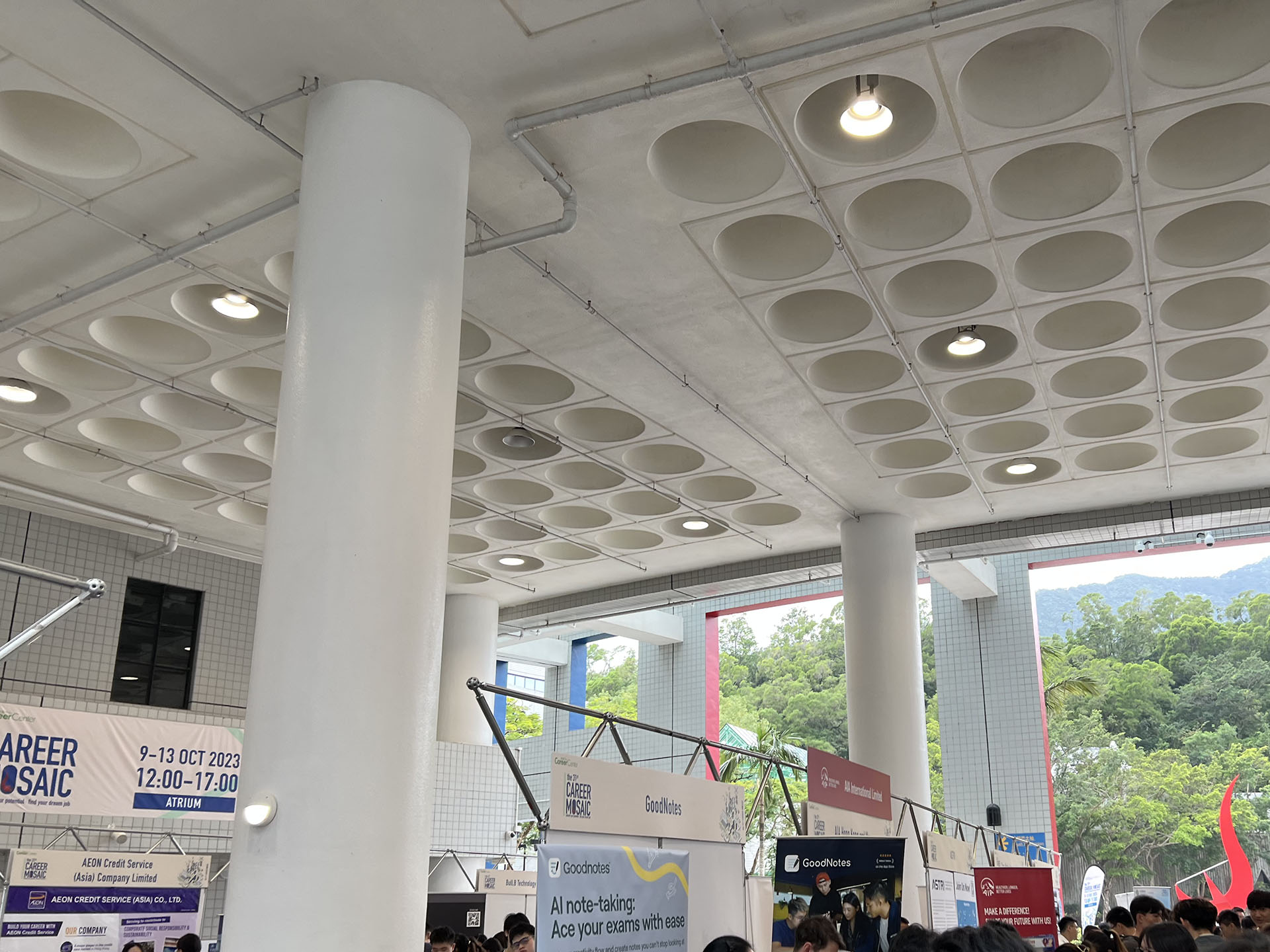
Student Society Recruitment & Career Mosaic
What kinds of opportunities can you apply at your university?
We can join a range of opportunities (e.g., Exchange✈️, App Development Team🧑💻, Student Helper🤝), but many of them care about our past experiences like leadership and team building.
They majorly require a CV (resumé). Some of them also include Admission Tests and Interviews.
Hiding Details behind "Learn More" Buttons
Personally, I tend to explain things into detail like technical people. I always want to keep and express my personality.
However, this will make my articles not reader-friendly.
To solve this conflict, Ken's Study Journey self-invented "Learn More" button for more details since 2025.
Examples of Opportunities in our University:
- Global Learning (e.g. Exchange)✈️,
- Internship/Job opportunities *,
- Entrepreneurship🤵,
- Student society/club,
- Student ambassador📣/helper *,
- Research🔬,
- App development team🧑💻 (e.g., USThing, HKUST Path Advisor),
- Robotics team🤖 (e.g., HKUST Robotics, RoboMaster, Red Bird Racing),
- Project making (e.g., USEL (Undergraduate Student-initiated Experimental Learning)),
- Undergraduate Teaching Assistant (UGTA) *,
- Competition.
Paid opportunities (i.e., with which we can earn salary) are marked *
The following skills may be assessed in applications and used:
- Leadership 🤵
- Event Organisation 🗓️
- Communication 💬
- Collaboration / Team Work
- Group Discussion 💬
- Team Building 🏗️
- Helping/Caring People (Customer Service) 🤝
- Public Speaking 🎙️
- (Web/App/Backend) Programming 🧑💻
- Image/Video Editing 🎥
- Office Software (e.g., Word, PowerPoint and Excel) 📄📊
- Academic Achievements 💯
- Self- and Time-management ⏳
- Language Proficiency💬 (Speaking and Writing) (e.g., English, Chinese (中文), Putonghua (普通话))
"Regardless of the results, every single application brings you a wonderful experience." (from my Friendly Words)
Personally, I am not suitable to join many activities and competitions due to the very slow thinking speed, but can only focus on very small range of tasks.
Can you apply for internships or jobs?
Yes ✅
There is a range of internships and job opportunities, such as Teaching Assistant (UGTA) and Student Helper.
Apart from the on-campus internship, we can also find internships and jobs from many companies through:
- the university Career Center website (Job Board) (with our university account)
- the Career Mosaic event (at the companys' counters)
According to our university regulations (Section 3.3), we can only work for up to 10 hours per week on average during Regular (Fall/Spring) Terms (all paid work combined).
Living in Hong Kong
What is Octopus in Hong Kong?
Octopus is a multi-function card (which now can be integrated into phones using NFC) with many purposes and money topped up.
It’s not only a transportation card. Apart from transportation (like bus and MTR), it can also be used for general small payments (up to HK$3,000), whether in shops, restaurants, etc., like a small “bank card”.
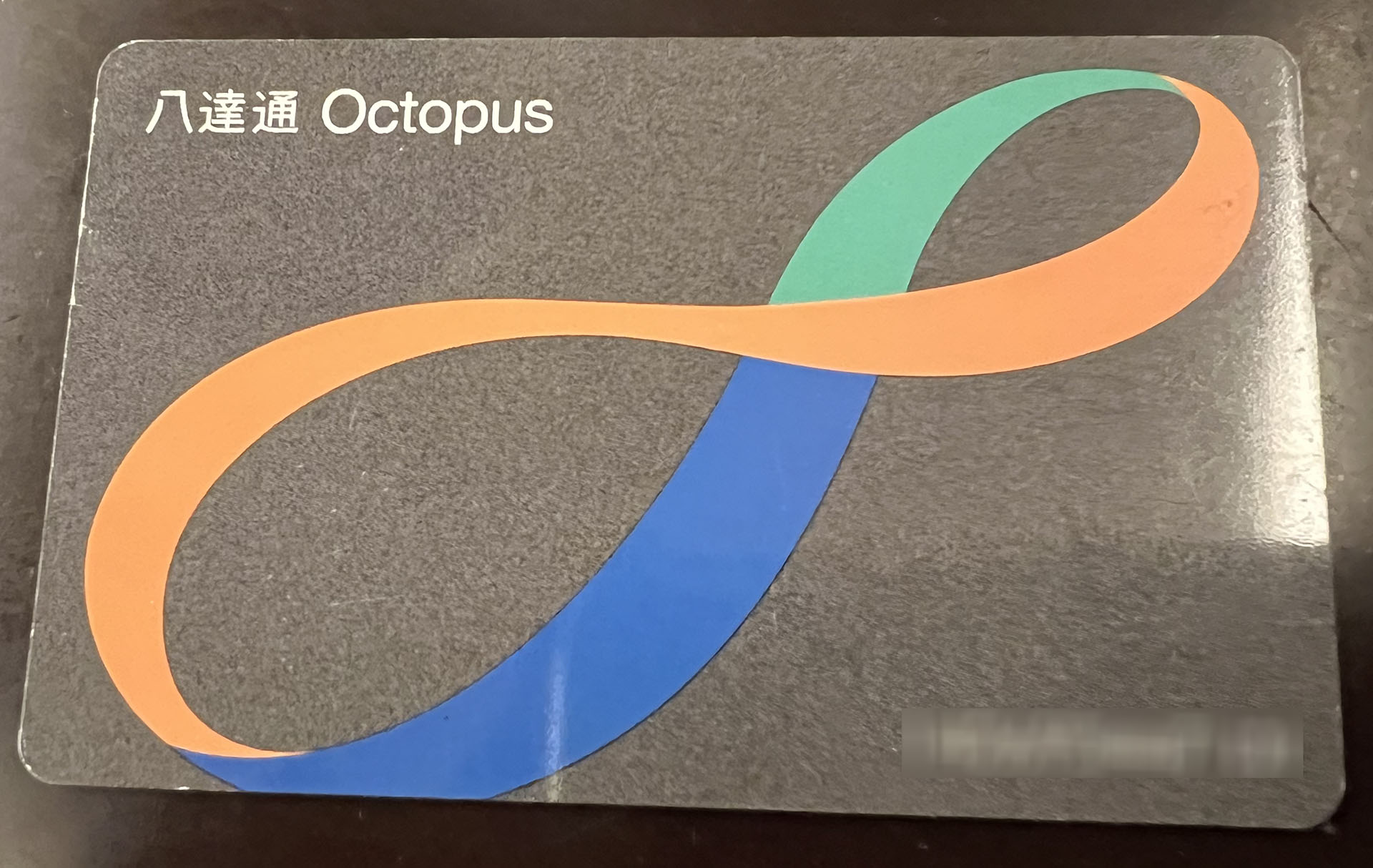
Hong Kong Octopus Card
Where can you top up your Hong Kong Octopus?
At university, it is convenient that we can top-up our Octopus right on campus, at the 7-Eleven Convenience Store (LG5 Floor).
This means we don’t need to top up at the MTR Custom Service Centre.
Apart from that, we can use the Octopus app to top up with the Hong Kong bank account.

HKUST 7-Eleven Convenience Store
Are there university student discounts for Hong Kong transportation?
Yes ✅, but only in the metro (MTR).
We have to apply for a Student Octopus to enjoy this discount.
However, there are majorly no student discounts (i.e., full adult fare) for buses or other transportation.
The validity of Student Status on Octopus for university students is 1 year only ✅, NOT the whole university study ❌.
We need to renew🔄 our Student Octopus every year (usually between 1 Sep. and 31 Oct.).
Is a Hong Kong local phone number and bank account necessary?
Yes ✅
They are necessary in our university journey.
Most application forms only accept 8-digit Hong Kong local phone numbers.
We also need a local bank account for some payments and refunds (like internship salary payment).
Do you still need cash in Hong Kong?
Yes ✅
While a major source of stores accept electronic payment💸 (e.g., Octopus, WeChat Pay and Alipay), some places (e.g., some taxis🚖) may only accept HKD (Hong Kong Dollar) cash💵.
We usually withdraw HKD cash from the ATM machines🤑 right on campus.
Are there free WiFi in Hong Kong?
Yes ✅, but public free WiFis generally have time limits (like 30 minutes a day) in Hong Kong.
However, there are some free WiFis (no time limits) exclusively for Hong Kong university students in major shopping malls, including:
- Universities via CSL
- Universities via Y5ZONE
Like our university campus WiFi, we can log in as usual with our university account.
For more information, please look at our university ITSO website.
Where can you buy Computer Accessories in Hong Kong?
There are many places we can buy computer-related things.
For example, in the Computer Centre at Wan Chai, Sham Shui Po and Mong Kok.
Apart from that, there is also an Apple Store at Kwun Tong, the closest one to our HKUST campus.

Computer Accessories (e.g., Wireless Charging) in my Hall
Which map do you usually use in Hong Kong?
In Hong Kong, we use Google Maps.
Still have questions?
If you still have questions or can't understand this article, you can contact (and chat with) me via email asking me🙋 further questions💬.